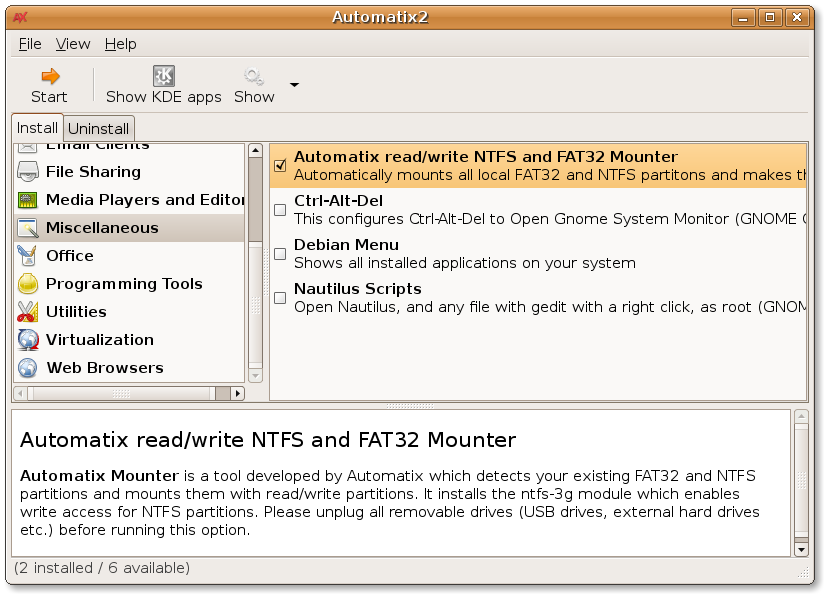Difference between revisions of "NTFS-3G: Stable Read/Write NTFS Driver"
From Blue-IT.org Wiki
(→Ubuntu Feisty) |
(→Ubuntu Feisty) |
||
| Line 43: | Line 43: | ||
Just use [http://www.getautomatix.com/wiki/index.php?title=Installation automatix2] to install ntfs-3g. | Just use [http://www.getautomatix.com/wiki/index.php?title=Installation automatix2] to install ntfs-3g. | ||
| − | [[Image: | + | [[Image:Screenshot_Automatix2_-_ntfs-3g.png|left|width 200|Automatix 2 - Select ntfs-3g]] |
Revision as of 13:12, 18 August 2007
Contents
[hide]SuSE 10.2
Add suser-jengelh as repository
smart channel --edit
[suser-jengelh] type = rpm-md name = openSUSE 10.2 Suser-Jengelh Repository baseurl = http://ftp-1.gwdg.de/pub/linux/misc/suser-jengelh/SUSE-10.2/
Import the key
rpm --import ftp://ftp4.gwdg.de/pub/linux/misc/suser-jengelh/gpg-pubkey-844C4360.asc
Install fuse>= 2.6.0
smart update && smart install fuse fuse-devel
Download ntfs-3ng
The homepage of ntfs-3g holds an tgz-file. After installing fuse it is easy to compile the driver as described on the webpage:
./configure make make install
Mounting
According to Usage of the driver (cite):
[...]
If there was no error during installation then the NTFS volume can be mounted in read-write mode for everybody as follows. Unmount the volume if it had already been mounted, replace /dev/hda1 and /mnt/windows, if needed.
mount -t ntfs-3g /dev/hda1 /mnt/windows
You may also need to set the 'locale' option to make all file names with national characters visible. Replace the below hu_HU.utf8 with the appropriate setting.
mount -t ntfs-3g /dev/hda1 /mnt/windows -o locale=hu_HU.utf8
Please see the ntfs-3g manual page for more options and examples. You can also make NTFS to be mounted during boot by adding the following line to the end of the /etc/fstab file:
/dev/hda1 /mnt/windows ntfs-3g defaults 0 0
[...]
Ubuntu Feisty
Just use automatix2 to install ntfs-3g.