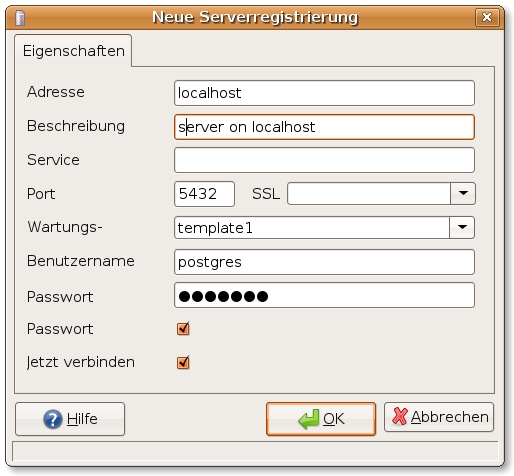Difference between revisions of "Postgres SQL"
From Blue-IT.org Wiki
(→Initial registration with pgAdminIII) |
|||
| Line 63: | Line 63: | ||
sudo /etc/init.d/postgresql-8.1 restart | sudo /etc/init.d/postgresql-8.1 restart | ||
| − | + | ==Initial registration with pgAdminIII== | |
[[Image:PdAdminIII_initial_registration.png|left|600px|Working with pgAdminIII ]] | [[Image:PdAdminIII_initial_registration.png|left|600px|Working with pgAdminIII ]] | ||
Revision as of 18:38, 6 September 2007
Contents
[hide]General
General documentation you will find here: postgresql.org - interactive (!) manual with comments.
You should read this in advance to make shure the concepts behind postgresql configuration, startup and security (e.g. 'roles).
User Management
postgresql-org - user management
Ubuntu Feisty
Thanks to the article on hocuspok.us, it was very easy to set up postgresql-8.2 running on ubuntu.
Installation
Install postgresql
sudo apt-get install postgresql-8.2 postgresql-client-8.2
For administration we install pgadmin3
sudo apt-get install pgadmin3 pgadmin3-data
Set database admin account
Alter the password for the standard postgres user account (as root)
sudo su postgres -c psql template1
Inside the database:
template1=# ALTER USER postgres WITH PASSWORD 'new_password'; template1=# \q
/etc/postgresql/8.2/main/postgresql.conf
Assure that the server is accessible on localhost
sudo gedit /etc/postgresql/8.2/main/postgresql.conf
listen_addresses = 'localhost' password_encryption = on
/etc/postgresql/8.2/main/pg_hba.conf
Security settings
sudo gedit /etc/postgresql/8.2/main/pg_hba.conf
# Allow any user on the local system to connect to any database under # any user name using Unix-domain sockets (the default for local # connections). # # Database administrative login by UNIX sockets local all all trust # TYPE DATABASE USER CIDR-ADDRESS METHOD # "local" is for Unix domain socket connections only local all all md5 # IPv4 local connections: host all all 127.0.0.1/32 md5 # IPv6 local connections: host all all ::1/128 md5 # Connections for all PCs on the subnet # # TYPE DATABASE USER IP-ADDRESS IP-MASK METHOD # e.g. host all all 192.168.0.0/24 md5 # e.g. host all all 192.168.0.10 255.255.255.0 md5 host all all [ip address] [subnet mask] md5
Restart postgresql
sudo /etc/init.d/postgresql-8.1 restart