Difference between revisions of "Gnome"
From Blue-IT.org Wiki
(→Gnome Hacks) |
(→Gnome Hacks) |
||
| Line 1: | Line 1: | ||
| + | ==General Gnome Configuration== | ||
| + | AT gnome.org: [http://library.gnome.org/admin/gdm/stable/configuration.html.en All about GDM Configuration] | ||
| + | |||
==Gnome Hacks== | ==Gnome Hacks== | ||
Fore the ''more advanced user'' (!) you should read | Fore the ''more advanced user'' (!) you should read | ||
Revision as of 09:15, 18 October 2007
Contents
[hide]General Gnome Configuration
AT gnome.org: All about GDM Configuration
Gnome Hacks
Fore the more advanced user (!) you should read
the rss-feed gnome-hacks.org/gnome-hacks.
Be careful, not everything here is very good coding style, it's hacking. So be warned.
A very quick way to make launchers
Open the application run dialog with Alt+F2.
Then just drag & drop the icon onto your desktop or in the panel. ;)
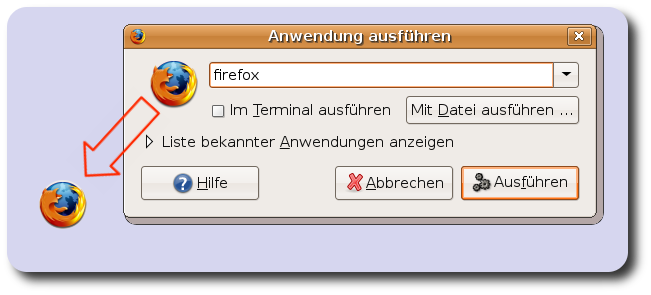
cd ~/.config/menus
Here you find all menu files (ending: .menu). Delete them.
You also might delete all entries under
/etc/xdg
Install the packages
apt-get install menu-xgd menu
As root with
dpkg-reconfigure menu-xdg menu
you will trigger the reload of the menu entries.
Crossover Office Menu vanished
If you are configuring crossover settings (extended settings), you can choose a different name for the applications root directory - default is /Windows Applications. If the menu entries in your gnome menu disappear, simply change this, and a new menu will be created.
See: Wine - Crossover Office.
Gnome notification
You can send informations to the notification area of the gnome panel. You need the following package
apt-get install libnotify-bin
I do this with a little script
vim ~/bin/send_message
# !/bin/bash # # See man notify-send # for more informations # Params # -t seconds : waits until vanish notify_params=" -u critical -t 300000 " title="$1" text="$2" /usr/bin/notify-send $notify_params $title $text"
More informations you will find on galago-project.org, in the manual or help:
man notify-send notify-send --help
Troubleshooting
There is an option DBUS_SESSION_BUS_ADDRESS= to pass in front of a call to notify-send. You can get this adress like this (taken and CORRECTED from here:
vim send_message
# !/bin/bash
#
user=$(/usr/bin/whoami)
pids=$(pgrep -u ${user} gnome-session)
title="$1"
text="$2"
for pid in $pids; do
# find DBUS session bus for this session
DBUS_SESSION_BUS_ADDRESS=$(grep -z DBUS_SESSION_BUS_ADDRESS \
/proc/$pid/environ | sed -e 's/DBUS_SESSION_BUS_ADDRESS=//')
# use it
DBUS_SESSION_BUS_ADDRESS=$DBUS_SESSION_BUS_ADDRESS \
/usr/bin/notify-send -u low -t 30000 "$title" "$text"
done
chmod 755 send_message