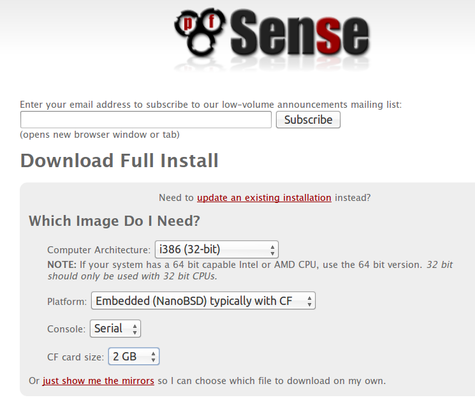Difference between revisions of "Firewall appliances"
From Blue-IT.org Wiki
(Created page with "== Soekris 5501 == Further reading: * http://www.itnotes.eu/?p=1545 (Soekris and terminal app) * http://www.itnotes.eu/?p=1550 (pfSense) After running [http://pfsense.org p...") |
(→Soekris 5501) |
||
| (9 intermediate revisions by the same user not shown) | |||
| Line 4: | Line 4: | ||
* http://www.itnotes.eu/?p=1545 (Soekris and terminal app) | * http://www.itnotes.eu/?p=1545 (Soekris and terminal app) | ||
* http://www.itnotes.eu/?p=1550 (pfSense) | * http://www.itnotes.eu/?p=1550 (pfSense) | ||
| + | * http://skear.hubpages.com/hub/Introduction-to-pfSense-An-Open-Source-Firewall-and-Router-Platform | ||
After running [http://pfsense.org pFsense] since 3 years in a productive environment, I bought my own[http://soekris.com/products/net5501.html Soekris 5501-60] hardware. A robust, fast and easy to maintain appliance. | After running [http://pfsense.org pFsense] since 3 years in a productive environment, I bought my own[http://soekris.com/products/net5501.html Soekris 5501-60] hardware. A robust, fast and easy to maintain appliance. | ||
| Line 14: | Line 15: | ||
... and connect via [http://cutecom.sourceforge.net cutecom] (9600 baud) to the serial port of the firewall. Tip: cutecom is compatible to minicom, it reads the settings in /etc/minicom if this was installed and used before. | ... and connect via [http://cutecom.sourceforge.net cutecom] (9600 baud) to the serial port of the firewall. Tip: cutecom is compatible to minicom, it reads the settings in /etc/minicom if this was installed and used before. | ||
| − | === Download pfsense image === | + | ==== Download pfsense image ==== |
| + | the AMD Geode processor needs an i386 nanobsd image. You should use "Searial" due to the fact, the Soekris has no VGA port! I use an 2GB compact flash card. If you have another size, use the appropriate image. | ||
| − | <gallery widths= | + | Download at: |
| − | Image:Pfsense_download.png| | + | |
| + | * https://www.pfsense.org/download/mirror.php?section=downloads | ||
| + | |||
| + | <gallery widths=500px heights=400px perrow=1> | ||
| + | Image:Pfsense_download.png| | ||
</gallery> | </gallery> | ||
| − | + | Then install the image to your CF disk: | |
| + | gunzip -c pfSense-2.2.2-RELEASE-2g-i386-nanobsd.img.gz | dd of=/dev/sdb bs=16k | ||
Latest revision as of 23:21, 30 May 2015
Soekris 5501
Further reading:
- http://www.itnotes.eu/?p=1545 (Soekris and terminal app)
- http://www.itnotes.eu/?p=1550 (pfSense)
- http://skear.hubpages.com/hub/Introduction-to-pfSense-An-Open-Source-Firewall-and-Router-Platform
After running pFsense since 3 years in a productive environment, I bought my ownSoekris 5501-60 hardware. A robust, fast and easy to maintain appliance.
For connecting via terminal I am using an USB-to-serial converter ...
> lsusb 0403:6001 Future Technology Devices International, Ltd FT232 USB-Serial (UART) IC
... and connect via cutecom (9600 baud) to the serial port of the firewall. Tip: cutecom is compatible to minicom, it reads the settings in /etc/minicom if this was installed and used before.
Download pfsense image
the AMD Geode processor needs an i386 nanobsd image. You should use "Searial" due to the fact, the Soekris has no VGA port! I use an 2GB compact flash card. If you have another size, use the appropriate image.
Download at:
Then install the image to your CF disk:
gunzip -c pfSense-2.2.2-RELEASE-2g-i386-nanobsd.img.gz | dd of=/dev/sdb bs=16k