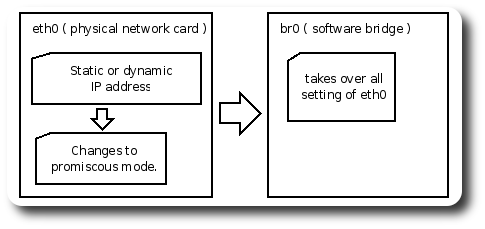Difference between revisions of "VirtualBox"
From Blue-IT.org Wiki
(→Configuring the network - Prerequisites) |
(→Configuring the network - Prerequisites) |
||
| Line 26: | Line 26: | ||
===Configuring the network - Prerequisites=== | ===Configuring the network - Prerequisites=== | ||
| − | Assumptions | + | ===Assumptions=== |
* Our machine has '''two''' network cards: ''eth0'' and ''eth1''. | * Our machine has '''two''' network cards: ''eth0'' and ''eth1''. | ||
* ''eht1'' will be left alone. It is e.g. a gigabit network card for the heavier internal network traffic. | * ''eht1'' will be left alone. It is e.g. a gigabit network card for the heavier internal network traffic. | ||
* ''eth0'' will be used for the bridged network. It connects internal to the ''brigde''. | * ''eth0'' will be used for the bridged network. It connects internal to the ''brigde''. | ||
| − | + | ===Important to know:=== | |
| + | |||
| + | [[Image:Eth0_br0.png|frame|The bridge takes over a physical NIC]] | ||
| + | |||
* You should understand, that the bridged network (e.g. br0) will completely superseding the original network card (e.g. eth0). | * You should understand, that the bridged network (e.g. br0) will completely superseding the original network card (e.g. eth0). | ||
* '''All settings''' of the connected physical network card, including ipaddress, routes, gateway setting etc. '''must''' be transferred to this bridge. This assures, that the system is reachable from the outside like before. | * '''All settings''' of the connected physical network card, including ipaddress, routes, gateway setting etc. '''must''' be transferred to this bridge. This assures, that the system is reachable from the outside like before. | ||
| − | Virtual network configuration on the ubuntu/debian host | + | ===Virtual network configuration on the ubuntu/debian host=== |
* ''br0'' is the name of the bridge. It gets the IP of ''eth0'', but this is just for convenience. | * ''br0'' is the name of the bridge. It gets the IP of ''eth0'', but this is just for convenience. | ||
* ''tap0'' is the name of the virtual network card, that connects to ''br0'' | * ''tap0'' is the name of the virtual network card, that connects to ''br0'' | ||
Revision as of 17:52, 11 September 2007
Contents
[hide]Changelog
--Apos 18:11, 10 September 2007 (CEST) All tested with ubuntu feisty host machine and virtual box 1.5 (2 GHZ AMD Athlon with two network cards).
General
I am not explaining the installation of a guest virtual machine here. This guide's only purpose is to point to the major pitfalls configuring the network.
Ubuntu Feisty
Installation
Most important informations you will find on the excellent download pages at the wiki of Innotec.
Edit the source.list
vim /etc/apt/sources.list # Virtual Box deb http://www.virtualbox.org/debian feisty non-free
Get the gpg key from innotec
wget http://www.virtualbox.org/debian/innotek.asc \ && apt-key add innotek.asc \ && apt-get update \ && apt-get install virtualbox
Prepare the user
Each user has to be part of the vboxusers group
gpasswd -a your_username vboxusers
Configuring the network - Prerequisites
Assumptions
- Our machine has two network cards: eth0 and eth1.
- eht1 will be left alone. It is e.g. a gigabit network card for the heavier internal network traffic.
- eth0 will be used for the bridged network. It connects internal to the brigde.
Important to know:
- You should understand, that the bridged network (e.g. br0) will completely superseding the original network card (e.g. eth0).
- All settings of the connected physical network card, including ipaddress, routes, gateway setting etc. must be transferred to this bridge. This assures, that the system is reachable from the outside like before.
Virtual network configuration on the ubuntu/debian host
- br0 is the name of the bridge. It gets the IP of eth0, but this is just for convenience.
- tap0 is the name of the virtual network card, that connects to br0
Configure the virtual machines settings for the network adapter:
- Use host interface networking.
- The device for the first virtual guest is called tap0.
- If you use more than one guest (in parellel) you have to install more tap devices, tap1, tap2 and so on. They all can connect to br0
Configuring the network - Concrete
Links: the best ..., interesting ..., be careful ....
Install the uml and bridge utilities:
apt-get install uml-utilities bridge-utils
Alter the default way, ubuntu assigns the rights for
vim /etc/network/if-pre-up.d/uml-utilities
#chown root:uml-net /dev/net/tun chown root:vboxusers /dev/net/tun
Configuration files
The tap and bridge devices will be configured using the default ubuntu network scripts:
vim /etc/network/interfaces
# this_gigabit_server auto eth0 iface eth0 inet static address 192.168.0.4 netmask 255.255.255.0 up route add another_gigabit_server gw this_gigabit_server eth0 up route add another_server gw this_gigabit_server eth0 # this_server auto eth1 iface eth1 inet manual # tap devices # - install more if necessary auto tap0 iface tap0 inet manual tunctl_user apos uml_proxy_arp this_server uml_proxy_ether eth1 # bridge auto br0 iface br0 inet static address 192.168.0.3 netmask 255.255.255.0 up route add notebook gw this_server br0 up route add notebook_wlan gw this_server br0 up route add server_two gw this_gigabit_server br0 gateway 192.168.0.254 # bridge_ports eth1 tap0 tap1 tap2 ... bridge_ports eth1 tap0 bridge_maxwait 0 /etc/init.d/networking restart
Filesharing with samba
According to the Ubuntu Starter Guide install samba and feel free to eather connect via network disks or the connection wizard.
For using network disks inside of Windows NT/XP do
net use x: /ip_samba_server/name_of_share /PERSISTENT:yes
inside of a command terminal.