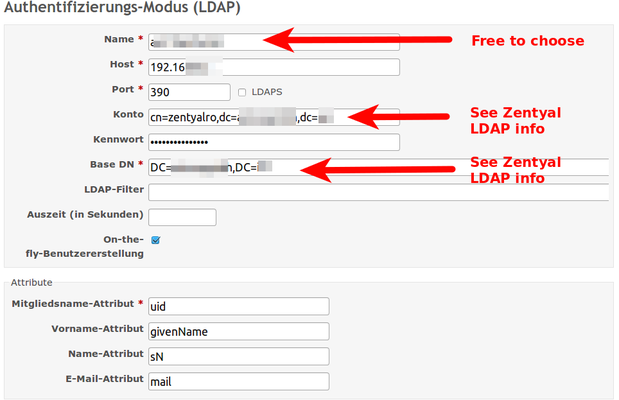Difference between revisions of "Redmine"
From Blue-IT.org Wiki
(→Update and install byour bundle) |
(→Update and install byour bundle) |
||
| Line 52: | Line 52: | ||
This might give you some faults, you have to resolve and google for! | This might give you some faults, you have to resolve and google for! | ||
| − | e.g. an error for | + | e.g. an error for the ''rmagick gem'', after googling I resolved that with: |
apt-get install libmagickwand-dev | apt-get install libmagickwand-dev | ||
Revision as of 12:47, 1 January 2015
Contents
[hide]- 1 Redmine 2.x and Ubuntu 14.04
- 2 Redmine 2.x and Ubuntu 12.04
- 3 Redmine 1.x on Debian Squeeze (6.x)
- 3.1 Redmine Bugs
- 3.2 Installation mit Postgresql und Apache2 mod_passenger
- 3.3 Apache virtual host
- 3.4 Plugins
- 3.4.1 Mylyn Connector for Eclipse and Redmine Plugin
- 3.4.2 Timesheet Extension
- 3.4.3 AFTER installation of plugins
- 3.4.4 Attach Screenshot (2.x)
- 3.4.5 Close Button
- 3.4.6 CMI
- 3.4.7 Ultraviolet Syntax Highlighting
- 3.4.8 DocPu, Document publishing plugin
- 3.4.9 Hudson
- 3.4.10 Startpage (1.2.x)
- 3.4.11 Books (1.2.x)
- 3.4.12 Wiki Extensions (1.2.x)
- 3.5 SVN integration and https
Redmine 2.x and Ubuntu 14.04
Install Ruby 2.1
(Credits goto an excerpt from https://gist.github.com/subchen/9a78c399ec150544ac4d / THANKS)
[...]
see http://brightbox.com/docs/ruby/ubuntu/
ruby 1.9.3
sudo apt-get install ruby sudo apt-get install ruby-dev # THIS IS IMPORTANT FOR SOME GEMS TO INSTALL !!!
ruby 2.1
sudo apt-get install python-software-properties sudo apt-add-repository ppa:brightbox/ruby-ng sudo apt-get update sudo apt-get install ruby2.1 sudo apt-get install ruby2.1-dev # THIS IS IMPORTANT FOR SOME GEMS TO INSTALL !!!
switch to 2.1
sudo update-alternatives --remove ruby /usr/bin/ruby2.1
sudo update-alternatives --remove irb /usr/bin/irb2.1
sudo update-alternatives --remove gem /usr/bin/gem2.1
sudo update-alternatives \
--install /usr/bin/ruby ruby /usr/bin/ruby2.1 50 \
--slave /usr/bin/irb irb /usr/bin/irb2.1 \
--slave /usr/bin/rake rake /usr/bin/rake2.1 \
--slave /usr/bin/gem gem /usr/bin/gem2.1 \
--slave /usr/bin/rdoc rdoc /usr/bin/rdoc2.1 \
--slave /usr/bin/testrb testrb /usr/bin/testrb2.1 \
--slave /usr/bin/erb erb /usr/bin/erb2.1 \
--slave /usr/bin/ri ri /usr/bin/ri2.1
update-alternatives --config ruby update-alternatives --display ruby
[...]
Update and install byour bundle
Then update and install your libs necessary to run redmine - this will update and install all neccesary dependencies:
sudo cd /usr/share/redmine sudo gem install bundler sudo bundle install
This might give you some faults, you have to resolve and google for!
e.g. an error for the rmagick gem, after googling I resolved that with:
apt-get install libmagickwand-dev
Then again to check, if everything is in place:
sudo bundle install
Probably you need to manually create a local Gemfile (see next section about Postgresql).
Postgres
If you are using postgresql for database server:
Install the Postgres PPA:
http://www.postgresql.org/download/linux/ubuntu/
And the development files:
apt-get install postgresql-server-dev-PG_VERSION apt-get install libdbd-pg-ruby
Create a local Gemfile:
cd /usr/share/redmine vim Gemfile.local # Gemfile.local gem 'activerecord-postgresql-adapter' gem 'pg'
Then the add the following gems
cd /usr/share/redmine gem install pg gem install activerecord-postgresql-adapter bundle install
Apache 2.4
In your virtual hosts section include this:
[...] ServerAlias projects.yourserver.com # If you updated to ruby 2.1.0 - also for others! SetEnv GEM_HOME /usr/lib/ruby/gems/2.1.0
DocumentRoot /usr/share/redmine/public <Directory /usr/share/redmine/public> Options -MultiViews AllowOverride All Require all granted </Directory>
# Possible values include: debug, info, notice, warn, error, crit, # alert, emerg. LogLevel warn
CustomLog /var/log/apache2/access.log combined ErrorLog /var/log/apache2/error.log
ServerSignature Off [...]
Redmine 2.x and Ubuntu 12.04
Man problems mentioned are solved using a recent version of redmine.
Together with [Zentyal] you can use [LDAP] to authenticate users of a Samba4 domain.
Use the ppa for redmine on ubuntu 12.04 LTS and above.
Then use this guide:
Plugins
- Create the directory /usr/share/redmine/plugins
- Put plugins into this directory
- run the as explaned in http://www.redmine.org/projects/redmine/wiki/Plugins
rake redmine:plugins:migrate RAILS_ENV=production
LDAP with Zentyal
--Apos (talk) 10:27, 2 November 2013 (CET)
>>> See LDAP with Zentyal 3.2.
Redmine 1.x on Debian Squeeze (6.x)
Redmine Bugs
width of attached images
vim ./public/stylesheets/application.css +740
#content .wiki img {
max-width: 98%;
}
Possible other solutions:
Fixing a bug using svn
vim /usr/share/redmine/lib/redmine/scm/adapters/subversion_adapter.rb # SVN executable name - SVN_BIN = "svn" + SVN_BIN = "/usr/bin/svn"
Installation mit Postgresql und Apache2 mod_passenger
Prerequisites:
- postgresql server (8.4) installation
- apache2 with virtual hosts
Debian will configure database and permissions automatically! Be prepared to have an database password for postgres handy.
Redmine 1.1.x
apt-get install redmine redmine-pgsql ruby-git libapache2-mod-passenger librmagick-ruby
Update to the most recent version
aptitude -t squeeze-backports install redmine
Redmine 1.3.x
Or via testing:
root@server:~# vim /etc/apt/sources.list.d/testing.list
deb http://yourmirror/debian/mirror/ testing main non-free contrib deb http://security.debian.org/ testing/updates main contrib non-free deb-src http://security.debian.org/ testing/updates main contrib non-free
and
root@server:~# vim /etc/apt/preferences.d/pinning
Package: * Pin: release n=squeeze Pin-Priority: 900 Package: * Pin: release a=testing Pin-Priority: 80
then
root@server:~# apt-get update && aptitude -t testing install redmine redmine-pgsql ruby-git libapache2-mod-passenger librmagick-ruby
Trouble after install
Error with bundler
cd /usr/share/redmine gem install bundler
Error with Gemfile.lock
Create the file:
cd /usr/share/redmine touch Gemfile.lock chmod 664 Gemfile.lock
And fill it with:
GEM remote: https://rubygems.org/ specs: PLATFORMS ruby DEPENDENCIES
Anyway
Alter permissions.
This is NOT necessary in ubuntu 12.04 and redmine 2.x.
cd /usr/share/redmine/ mkdir files chown -R www-data:www-data public chown -R www-data:www-data files chmod 777 files
Apache virtual host
SERVERIP="1.2.3.4"
MAIL="webmaster@mydomain.com"
DOMAIN="projects.example.com"
DOCPATH="/usr/share/redmine/public"
SSLPATH="/var/customers/ssl"
CUSTOMER="companyname"
CHAINFILE="/where/is/ssl/CAcert_chain.pem"
cat << EOF > ${DOMAIN}.conf
<VirtualHost ${SERVERIP}:443>
ServerAdmin webmaster@${DOMAIN}
ServerName www.${DOMAIN}
ServerAlias ${DOMAIN}
DocumentRoot ${DOCPATH}
<Directory ${DOCPATH}>
Options -MultiViews
allow from all
</Directory>
# Possible values include: debug, info, notice, warn, error, crit,
# alert, emerg.
LogLevel warn
CustomLog /var/log/apache2/access.log combined
ErrorLog /var/log/apache2/error.log
ServerSignature Off
SSLEngine on
SSLCertificateFile ${SSLPATH}/${CUSTOMER}/${DOMAIN}.cert
SSLCertificateKeyFile ${SSLPATH}/${CUSTOMER}/${DOMAIN}.key
SSLCertificateChainFile ${CHAINFILE}
</VirtualHost>
EOF
Plugins
Mylyn Connector for Eclipse and Redmine Plugin
1. Install the Redmine Mylin Connector using the update site:
http://redmin-mylyncon.sourceforge.net/update-site/N/
2. Install the Redmine Plugin
cd /usr/share/redmine ruby script/plugin install git://redmin-mylyncon.git.sourceforge.net/gitroot/redmin-mylyncon/redmine-mylyn-connector # Update # ruby script/plugin install --force git://redmin-mylyncon.git.sourceforge.net/gitroot/redmin-mylyncon/redmine-mylyn-connector
Timesheet Extension
- https://github.com/nicStuff/redmine_timesheet_extensions/wiki/Plugin-description-and-instructions
- https://github.com/nicStuff/redmine_timesheet_extensions
Download the files (searching the „Downloads“ link) onto the server with
links2 https://github.com/nicStuff/redmine_timesheet_extensions
AFTER installation of plugins
Update the database
cd /usr/share/redmine rake db:migrate_plugins RAILS_ENV=production
If you have problems use
rake db:migrate_plugins RAILS_ENV=production --trace
Attach Screenshot (2.x)
For Redmine 2.x (requires java 1.6++ on the client side!)
[UPDATE] Apos 12:28, 16 February 2014 (CET)
There are some problems with the new Java 1.7 security. See my post from 2014-02-06 here hwo to solve this!
Close Button
* http://www.redmine.org/plugins/redmine_close_button
CMI
Metrics * http://www.redmine.org/plugins/redmine_cmi
Ultraviolet Syntax Highlighting
* http://www.redmine.org/plugins/redmine_ultraviolet
DocPu, Document publishing plugin
* http://www.redmine.org/plugins/redmine_doc_pu
Requires:
gem install RedCloth apt-get install tetex-base texlive-latex-extra
Hudson
* http://www.redmine.org/plugins/t-ando_redmine_hudson
Startpage (1.2.x)
* http://www.redmine.org/plugins/redmine_startpage
Books (1.2.x)
* http://www.redmine.org/plugins/redmine_wiki_books
Wiki Extensions (1.2.x)
* http://www.r-labs.org/projects/r-labs/wiki/Wiki_Extensions_en