Gnome
From Blue-IT.org Wiki
Contents
[hide]A very quick way to make launchers
Open the application run dialog with Alt+F2.
Then just drag & drop the icon onto your desktop or in the panel. ;)
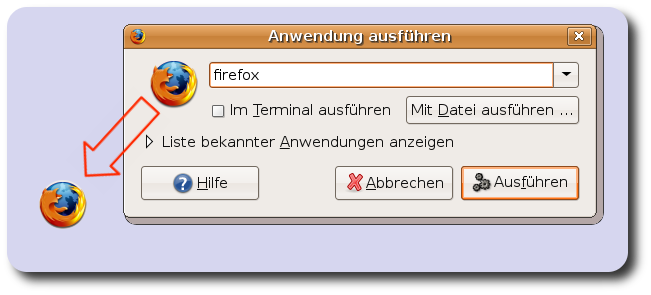
cd ~/.config/menus
Here you find all menu files (ending: .menu). Delete them.
You also might delete all entries under
/etc/xdg
Install the packages
apt-get install menu-xgd menu
As root with
dpkg-reconfigure menu-xdg menu
you will trigger the reload of the menu entries.
Crossover Office Menu vanished
If you are configuring crossover settings (extended settings), you can choose a different name for the applications root directory - default is /Windows Applications. If the menu entries in your gnome menu disappear, simply change this, and a new menu will be created.
See: Wine - Crossover Office.