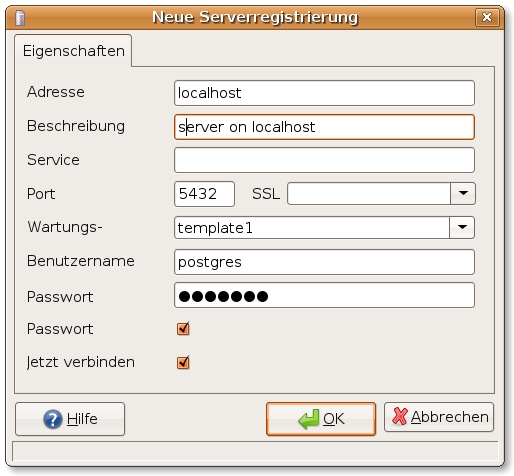Postgres SQL
From Blue-IT.org Wiki
Contents
[hide]General
This guide is tested on ubuntu feisty with postgresql 8.2. It should work for former and future versions of both too.
General documentation you will find here: postgresql.org - interactive (!) manual with comments.
You should read this in advance to make shure the concepts behind postgresql configuration, startup and security (e.g. 'roles).
User Management
See postgresql-org - user management.
Ubuntu Feisty
Thanks to the article on hocuspok.us, it was very easy to set up postgresql-8.2 running on ubuntu.
Installation
Install postgresql
sudo apt-get install postgresql-8.2 postgresql-client-8.2
For administration we install pgadmin3
sudo apt-get install pgadmin3 pgadmin3-data
Set database admin account
Alter the password for the standard postgres user account (as root)
sudo su postgres -c psql template1
Inside the database:
template1=# ALTER USER postgres WITH PASSWORD 'new_password'; template1=# \q
/etc/postgresql/8.2/main/postgresql.conf
Assure that the server is accessible on localhost
sudo gedit /etc/postgresql/8.2/main/postgresql.conf
listen_addresses = 'localhost' password_encryption = on
/etc/postgresql/8.2/main/pg_hba.conf
Security settings
sudo gedit /etc/postgresql/8.2/main/pg_hba.conf
# Allow any user on the local system to connect to any database under # any user name using Unix-domain sockets (the default for local # connections). # # Database administrative login by UNIX sockets local all all trust # TYPE DATABASE USER CIDR-ADDRESS METHOD # "local" is for Unix domain socket connections only local all all md5 # IPv4 local connections: host all all 127.0.0.1/32 md5 # IPv6 local connections: host all all ::1/128 md5 # Connections for all PCs on the subnet # # TYPE DATABASE USER IP-ADDRESS IP-MASK METHOD # e.g. host all all 192.168.0.0/24 md5 # e.g. host all all 192.168.0.10 255.255.255.0 md5 host all all [ip address] [subnet mask] md5
Restart postgresql
sudo /etc/init.d/postgresql-8.2 restart
Initial registration with pgAdminIII
ODBC, Postgres and Openoffice
According to PostgreSQL-Datenbanken in OpenOffice.org 2.0 unter Linux.
Ubuntu Gutsy - not working
Not possible until now --Apos 17:32, 28 September 2007 (CEST).
See the TODO 's at the end of this section.
- libodbcpsql.so is not installed
- Cannot compile unixodbc manually due to compile error
Don't read further.
1. Openoffice <-> ODBC
For connection between openoffice and odebc:
apt-cache search odbc | grep unix unixodbc - ODBC tools libraries unixodbc-bin - Graphical tools for ODBC management and browsing apt-get install unixodbc
2. ODBC <-> Postgresql
For connection between the odbc layer and the database:
apt-cache search odbc odbc-postgresql - ODBC driver for PostgreSQL apt-get install odbc-postgresql
3. Edit the configuration files
Ubuntu installs its odbc libraries in /usr/lib/odbc. There are two versions of the postgres odbc driver: an ascii version (psqlodbca.so) and a unicode version (psqlodbcw.so). We are using the latter.
vim /etc/odbcinst.ini
[PostgreSQL] Description = PostgreSQL ODBC Driver Driver = /usr/lib/odbc/psqlodbcw.so Setup = /usr/lib/odbc/libodbcpsqlS.so
For system wide database location you have to edit the /etc/odbc.ini file.
There is a section Driver. You have to insert exactly the same name as defined in the odbcinst.ini between the braces, e.g. use PostgreSQL, if your odbcinst.ini is defined as [PostgreSQL]:
vim /etc/odbc.ini
[pgTestDBSource] Description = PostgreSQL Test Database Driver = PostgreSQL Servername = localhost Database = pgtest Port = 5432 ReadOnly = No