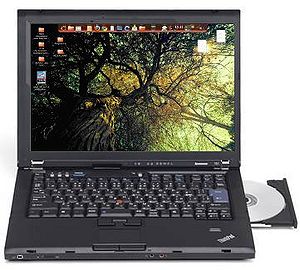Thinkpad T61
From Blue-IT.org Wiki
Contents
Introduction
After using a very old Thinkpad R31 for a very long time and having a lot of trouble using this machine with linux, I decided to renew my Thinkpad experience with a newer and faster model.
I bought this used device with a rest guaranty of 1 1/2 years (lenovo) which is pretty good.
What should I say: inserted Ubuntu 10.04, installed it and everything worked out of the box! Theres nothing more to say. This machine is awesome, the keyboard smooth as used to be for a Thinkpad, the Trackpoint is my favorite and the Thinklight my friend, when just a candle is flickering around in the room ...
What i am writing here is just, when some troubles occurred or I liked to modify something for better usage.
Machine description
- Model: Lenovo ThinkPad T61, model 6457BK3
- BIOS: ThinkPad BIOS 7LETC6WW (2.26 ), EC 7KHT24WW-1.08
- Processor: Intel(R) Core(TM)2 Duo CPU T7500 @ 2.20GHz, Intel 64 Technology, Enhanced Intel SpeedStep® technology1, Intel Dynamic Acceleration, Execute Disable Bit, Virtualization Technology, 800MHz system bus and 4MB shared L2 cache
- Memory: Lenovo 2 x 2GB (PC2-5300 667MHz DDR2), dual-channel capable, two 200-pin SO-DIMM sockets
- Display: 15.4" (391mm) WSXGA+ (1680x1050) color, anti-glare, 200 nits, 16:10 aspect ratio, 500:1 contrast ratio
- Graphics: NVIDIA® Quadro® NVS 140M, PCI Express® x16, 128MB memory, TurboCache, DVI pass-through support to optional Advanced Mini Dock or Advanced Dock
- PC Card: One slot (Type I, Type II), CardBus 32-bit
- Multicard Reader 4-in-1 reader: MultiMediaCard, Memory Stick® PROTM, Secure Digital, xD-Picture CardTM
- Ports: Three USB 2.0, DB-15 (external VGA monitor), RJ-11 (modem), RJ-45 (ethernet), IEEE 1394 FireWire 400 (4-pin connector; 1394a-2000 standard)
- Wireless: 11a/b/g wireless4, ThinkPad 11a/b/g Mini PCIe Adapter
- Bluetooth: Bluetooth 2.0 wireless, USB 2.0 interface via ICH8M, LED indicator
- Ethernet: Gigabit ethernet, Intel 82566MM Nineveh (PHY), PCIe x1 (GLCI), PXE
- Audio: High Definition (HD) Audio, AD1984JCP codec / stereo speakers, 1 watt / volume up, down, mute buttons / internal microphone, microphone input jack, headphone jack
- EIDE DVD±RW DVD burner, Ultrabay Slim Burner (41N5643), dual-layer, removable from Ultrabay Slim
- HDD: Hitachi SATA HTE723232L9A360 320 GB / 7200 UPM
- Akku: Noname 12Cell (!) 10400 mAmpH (does NOT fit into a docking station - which i don't use)
Operation System
- Ubuntu 10.04.1 LTS
- Kernel: Linux 2.6.32-24-generic #43-Ubuntu SMP x86_64 GNU/Linux
Touchpad and Trackpoint
For configuring the pointing devices I am using GPointing
sudo apt-get install gpointing-device-settings
I turn off the touchpad completely. This also disables the functionality of the FN+F8 Button!
For the Trackpoint I enable the very useful emulation of the mousewheel (keep pressed the middle keypad while using the trackpoint).
Sound
This machine uses an intel hda chip ( see Thinkwiki AD1984).
> lspci -v
00:1b.0 Audio device: Intel Corporation 82801H (ICH8 Family) HD Audio Controller (rev 03)
Subsystem: Lenovo Device 20ac
Kernel driver in use: HDA Intel
Kernel modules: snd-hda-intel
Module configuration
I modified the configuration of the '#snd-hda-intel module to be loaded correctly via alsa configuration file:
> sudo vim /etc/modprobe.d/alsa-base.conf
[...] options snd-intel8x0m index=-2 model=thinkpad [...]
Pulseaudio warnings
The system uses pulseaudio. I get some strange errors in dmesg:
[...] Sep 26 12:16:41 server pulseaudio[1430]: ratelimit.c: 121 events suppressed Sep 26 13:04:03 server pulseaudio[1430]: ratelimit.c: 120 events suppressed Sep 26 13:07:28 server pulseaudio[1430]: ratelimit.c: 116 events suppressed [...]
The system runs without any problems, so to get rid of this known bug I did the following:
> sudo vim /etc/pulse/daemon.conf
[...] ; log-target = auto ; log-level = notice log-level errorr [...]
Then close all audio applikations (!) and restart pulseaudio als normal user(!):
pulseaudio -k
Hardware switch for radio devices - prevent bluetooth
I don't use bluetooth often and it works quite well. But most of the time it should be off for power saving and security reasons.
But if i switch the hardware button in front of my thinkpad - for both wlan and bluetooth - off and on, both devices come up again. The following procedure disables bluetooth by default (it does not disable the bluetooth device). So it is easy to switch it on via the gnome bluetooth icon. But be warned: this also disables toggling bluetooth via FN-F5!
The bluethooth device is a Broadcom one and and attached to the usb bus:
> udevadm monitor --udev UDEV [1285453647.905188] remove /devices/pci0000:00/0000:00:1a.0/usb3/3-1/3-1:1.0/bluetooth/hci0 (bluetooth)
> udevadm info --attribute-walk --path=/sys/bus/usb/devices/3-1/3-1\:1.0
looking at device '/bus/usb/devices/3-1/3-1:1.0':
KERNEL=="3-1:1.0"
SUBSYSTEM=="usb"
DRIVER=="btusb"
ATTR{bInterfaceNumber}=="00"
ATTR{bAlternateSetting}==" 0"
ATTR{bNumEndpoints}=="03"
ATTR{bInterfaceClass}=="e0"
ATTR{bInterfaceSubClass}=="01"
ATTR{bInterfaceProtocol}=="01"
ATTR{modalias}=="usb:v0A5Cp2110d0100dcE0dsc01dp01icE0isc01ip01"
ATTR{supports_autosuspend}=="1"
Prevent bleutooth on system boot
On boot i prevent bluetooth from coming up via:
> vim /etc/rc.local
echo disable > /proc/acpi/ibm/bluetooth
Prevent bluetooth when turning on the device
This also applies to the usage of FN+F5 .
Edit a custom udev rule
> vim /etc/udev/rules.d/10-disable-initial-T61-bluetooth
# Broadcom Bluetooth T61 SUBSYSTEM=="usb", KERNEL=="3-1:1.0", ACTION=="add", RUN+="/path/to/bin/disable_bluetooth"
Edit the according "bluethooth-disable" skript and make it runnable:
> vim /path/to/bin/disable_bluetooth
#!/bin/sh echo disable > /proc/acpi/ibm/bluetoot
> chmod 755 /path/to/bin/disable_bluetooth
Reload udev:
sudo service udev reload && sudo udevadm trigger
That's it ;)
Wlan Problems
I encountered some problems on Ubuntu Lucid / 10.04.1 64bit with my wlan and had some strange errors in dmesg:
The first problem was:
iwl3945 0000:03:00.0: Failed to get channel info for channel 100 [0] iwl3945 0000:03:00.0: Failed to get channel info for channel 104 [0] iwl3945 0000:03:00.0: Failed to get channel info for channel 108 [0] iwl3945 0000:03:00.0: Failed to get channel info for channel 112 [0]
According to this opensuse bug i filed a solution in Ubuntu Bug #340418:
Add a new file to /etc/modprobe.d/:
sudo vim /etc/modprobe.d/options-iwl3945.conf
with the following content
options iwl3945 disable_hw_scan=0
For testing purpose do
sudo rmmod -f iwl3945 && sudo modprobe iwl3945 disable_hw_scan=0
The second problem was:
cfg80211: Leaving channel 5170 MHz intact on phy2 - no rule found in band on Country IE cfg80211: Leaving channel 5180 MHz intact on phy2 - no rule found in band on Country IE cfg80211: Leaving channel 5190 MHz intact on phy2 - no rule found in band on Country IE
Look at dmesg like this:
> dmesg | grep cfg | grep country [...] cfg80211: Calling CRDA for country: GB cfg80211: Received country IE: [...]
To set the right country for your card (here GB) you have to install the program iw
> sudo apt-get install iw
Then you can manually do
> sudo iw reg set GB
and you'll see in dmesg:
cfg80211: Regulatory domain changed to country: GB
To automate this process you can write a so called dispatcher script for network manager (according to [1] and [2]):
vim /etc/NetworkManager/dispatcher.d/01changeCRDA
and add
#!/bin/sh
INTERFACE=$1
ACTION=$2
CODE="GB"
if [ "$ACTION" = "up" -a "$(echo $INTERFACE|grep wlan)" ];then
iw reg set ${CODE}
fi
HDAPS
HDAPS (harddisk active protection system) can be easily achieved via a special kernel module:
> sudo apt-get install tp-smapi-dkms hdapsd
Then reboot the machine for the hdaps device to be created.
For temporarily check, if everything works you can do:
> modprobe tp-smapi; /etc/init.d/hdapsd restart