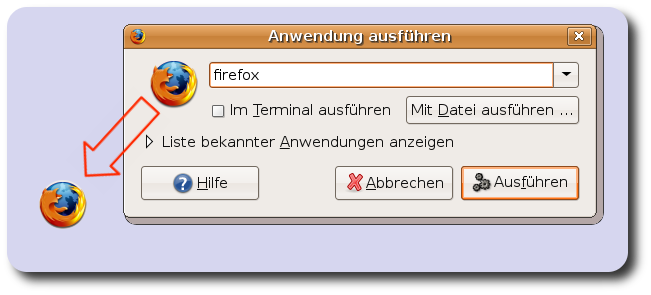Difference between revisions of "Gnome"
From Blue-IT.org Wiki
(→Quick way to make launchers) |
(→Gnomemenu) |
||
| Line 1: | Line 1: | ||
| − | == | + | ==Main menu== |
===Quick way to make launchers=== | ===Quick way to make launchers=== | ||
Open the application run dialog with ''Alt+F2''. | Open the application run dialog with ''Alt+F2''. | ||
Then just drag & drop the icon onto your desktop or in the panel. ;) | Then just drag & drop the icon onto your desktop or in the panel. ;) | ||
[[Image:Gnome_application_run_dialog.png]] | [[Image:Gnome_application_run_dialog.png]] | ||