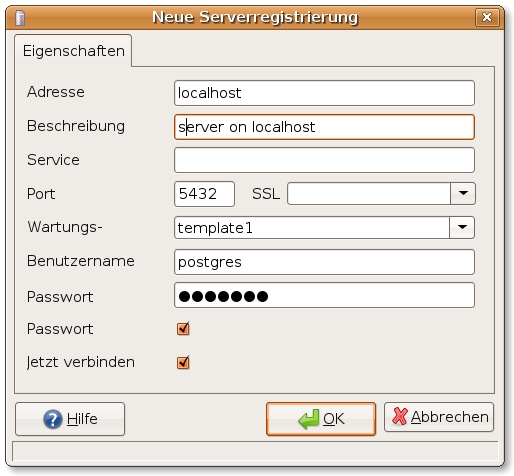Difference between revisions of "Postgres SQL"
From Blue-IT.org Wiki
(→Configuration files) |
(→''/etc/postgresql/8.2/main/postgresql.conf'') |
||
| Line 34: | Line 34: | ||
template1=# \q | template1=# \q | ||
| + | ==Configuration files== | ||
===''/etc/postgresql/8.2/main/postgresql.conf''=== | ===''/etc/postgresql/8.2/main/postgresql.conf''=== | ||
Assure that the server is accessible on localhost | Assure that the server is accessible on localhost | ||
Revision as of 19:16, 10 November 2007
Contents
General
This guide is tested on ubuntu feisty with postgresql 8.2. It should work for former and future versions of both too.
General documentation you will find here:
You should read this in advance to make shure the concepts behind postgresql configuration, startup and security (e.g. 'roles).
User Management
General Dokumentation
- (GERMAN) Postgres on Selflinux.org
- (GERMAN) German Postgres Page
Ubuntu Feisty, Gutsy
- Thanks to the article on hocuspok.us, it was very easy to set up postgresql-8.2 running on ubuntu.
- Another Quicklink for ubuntu: PostgreSQL Quickstart
Installation
Install postgresql
sudo apt-get install postgresql-8.2 postgresql-client-8.2
For administration we install pgadmin3
sudo apt-get install pgadmin3 pgadmin3-data
Set database admin account
Alter the password for the standard postgres user account (as root)
sudo su postgres -c psql template1
Inside the database:
template1=# ALTER USER postgres WITH PASSWORD 'new_password'; template1=# \q
Configuration files
/etc/postgresql/8.2/main/postgresql.conf
Assure that the server is accessible on localhost
sudo gedit /etc/postgresql/8.2/main/postgresql.conf
listen_addresses = 'localhost' password_encryption = on
/etc/postgresql/8.2/main/pg_hba.conf
Security and server settings. If you like to use the server in a network you have to pay attention to three points:
- Add the server ip to the listen adress
- Allow special clients to connect
- Think about using ssl, if you connect through the internet
sudo gedit /etc/postgresql/8.2/main/pg_hba.conf
# - Connection Settings - # what IP address(es) to listen on; # comma-separated list of addresses; listen_addresses = 'localhost,server_IP' # Allow any user on the local system to connect to any database under # any user name using Unix-domain sockets (the default for local # connections). # # Database administrative login by UNIX sockets local all all trust # TYPE DATABASE USER CIDR-ADDRESS METHOD # "local" is for Unix domain socket connections only local all all md5 # IPv4 local connections: host all all 127.0.0.1/32 md5 # IPv6 local connections: host all all ::1/128 md5 # Connections for all PCs on the subnet # # TYPE DATABASE USER IP-ADDRESS IP-MASK METHOD # e.g. host all all 192.168.0.0/24 md5 # e.g. host all all 192.168.0.10 255.255.255.0 md5 host all all [ip address] [subnet mask] md5
Restart postgresql
sudo /etc/init.d/postgresql-8.2 restart
openSuSE 10.1, 10.3
SuSE oh SuSE ... why not just simply as debian, redhat & Co. ... !?
First I have to mention that it is almost impossible to get a howto on postgresql configuration on openSuSE.
I really don't now why. Finding an according howto for ubuntu was a matter of minutes. Not even a search at support database of SuSE or Novell's support database gave me ANY useful result. This is really poor. For an example see this thread.
One could draw the conclusion, that NOVELL (former SuSE) has not much experience with postgresql databases, compared with debian. This is not very appeasing if you consider using this in a sensible environment.
I am sorry to say, but setting up postgresql on a debian/ubuntu system that supported postgres from its beginning might be a better choice not just for inexperienced users.
Installation of postgresql-server
This is easily done via yast.
Administration
Pgadmin III
- Install prior to opensuse 10.3
- via YaST and the guru repository
- opensuse 10.3 and later do not contain pgadmin
- Download the rpm package from the pgadmin site: Direct from pgadmin.org or pgadmin 10.3 and install them with a right mouse klick on the rpm file.
Lack of administration module
Later, when you log in the database, pgadmin complains about lacking the adminpack contrib module.
Post Installation
Start the server for the first time:
rcpostgresql start
Login as user postgres and alter the table. Instead of using the template1 database like in ubuntu/debian
su postgres -c psql postgres postgres=# ALTER USER postgres WITH PASSWORD 'postgres'; ALTER ROLE postgres=# \q
Configuration files
Confusing:
- all configuration files are in
/var/lib/pgsql/share
and owned by postgres:postgres.
- all sample configuration files are in
/usr/share/postgresql
and owned by root:root.
Copy the /usr/share/postgresql/*.conf.sample files to /var/lib/pgsql/share/*.conf and alter their permissions/owner:
cd /var/lib/pgsql/share cp /usr/share/postgresql/pg_hba.conf.sample pg_hba.conf cp /usr/share/postgresql/postgresql.conf.sample postgresql.conf chown postgres:postgres pg_hba.conf postgresql.conf chmod 600 postgresql.conf pg_hba.conf postgresql.conf
I edited the pg_hba.conf (the security settings) according to a debian/ubuntu setup. Delete everything in the original file and usethis content:
vim pg_hba.conf
# TYPE DATABASE USER IP-ADDRESS IP-MASK METHOD local all all trust # Connections for all PCs on the subnet # TYPE DATABASE USER IP-ADDRESS IP-MASK METHOD #host all all 192.168.0.0/24 trust #host all all 192.168.0.100 255.255.255.255 trust host all all 127.0.0.1 255.255.255.255 trust
Please alter the settings for accessing the database through other pc's of the network accordingly. The server 192.168.0.100 is just a sample! PostgreSQL on openSuSE is not configured for ident authentification method, like in on a debian system.
For the postgres server settings file postgresql.conf alter the file according to the following settings:
vim postgresql.conf
[...] # CHANGE TO YOUR IP, comma separeted list ... listen_addresses = 'localhost,192.168.0.1' port = 5432 max_connections = 100 #ssl = on # SERVER DOES NOT START WITH 'ON' password_encryption = on shared_buffers = 24MB
log_destination = 'stderr' redirect_stderr = on #silent_mode = on # Please UNCOMMENT !!! log_line_prefix = '%t %d %u ' stats_row_level = on autovacuum = on default_transaction_read_only = off datestyle = 'iso, dmy' lc_messages = 'de_DE.UTF-8' lc_monetary = 'de_DE.UTF-8' lc_numeric = 'de_DE.UTF-8' lc_time = 'de_DE.UTF-8'
Administration with Pgadmin III
Pgadmin helps you with almost all administration tasks to manage your postgresql databases. From managing user accounts (roles), creating tables, schemes, constraints (e.g. primary keys) to an extended sql editor.
Initial registration with pgAdminIII
To be able to manage your database with pgadmin you have to configure it for the specific server:
Queries with pgadminIII
A very good tool for working with the database is the integrated sql query editor of pgadmin. Select the database you want to work with, then you can choose the query tool from the menu.
PostgreSQL queries are case sensitive. So if you specified Uppercase names for columns you have to use them exactly and in quotes. It might be necessary to add the schemata name postfixed by a dot to get a proper query:
select "Prename" from myscheme."Client";
Press <F5> to start the query.
You can easily save the queries in a file for later reuse.
Backup and restore with pgadminIII
PgadminIII makes it easy to backup your database withor without all the data. Just highlite the database you like to backup and choose the backup option from the main menu.
ODBC, Postgres and Openoffice
According to PostgreSQL-Datenbanken in OpenOffice.org 2.0 unter Linux.
Ubuntu Gutsy (7.10)
Openoffice <-> ODBC
For connection between openoffice and odebc:
apt-cache search odbc | grep unix unixodbc - ODBC tools libraries unixodbc-bin - Graphical tools for ODBC management and browsing apt-get install unixodbc unixodbc-bin
With the command ODBCConfig you can manage the configuration files (part of the package unixodbc-bin). Start it as superuser with gksu or use it to manage your local database configuration files - stored in your home directory.
But for nowe, we will - later - edit the configuration files by ourself.
ODBC <-> Postgresql
For connection between the odbc layer and the database:
apt-cache search odbc odbc-postgresql - ODBC driver for PostgreSQL apt-get install odbc-postgresql
Configuration files
Ubuntu installs its odbc libraries in /usr/lib/odbc. There are two versions of the postgres odbc driver: an ascii version (psqlodbca.so) and a unicode version (psqlodbcw.so). We are using the latter.
vim /etc/odbcinst.ini
[PostgreSQL] Description = PostgreSQL ODBC Driver Driver = /usr/lib/odbc/psqlodbcw.so Setup = /usr/lib/odbc/libodbcpsqlS.so
For system wide database location you have to edit the /etc/odbc.ini file.
There is a section Driver. You have to insert exactly the same name as defined in the odbcinst.ini between the braces, e.g. use PostgreSQL, if your odbcinst.ini is defined as [PostgreSQL]:
vim /etc/odbc.ini
[pgTestDBSource] Description = PostgreSQL Test Database Driver = PostgreSQL Servername = localhost Database = pgtest Port = 5432 ReadOnly = No
Establish connection
If you like to connect to an database via openoffice you should use a string like:
odbc://servername/databasename
Don't forget to allow connections in /etc/postgresql/8.2/main/pg_hba.conf (see above) to your database server!
The rest is really self explanatory within the openoffice database assistant ;)