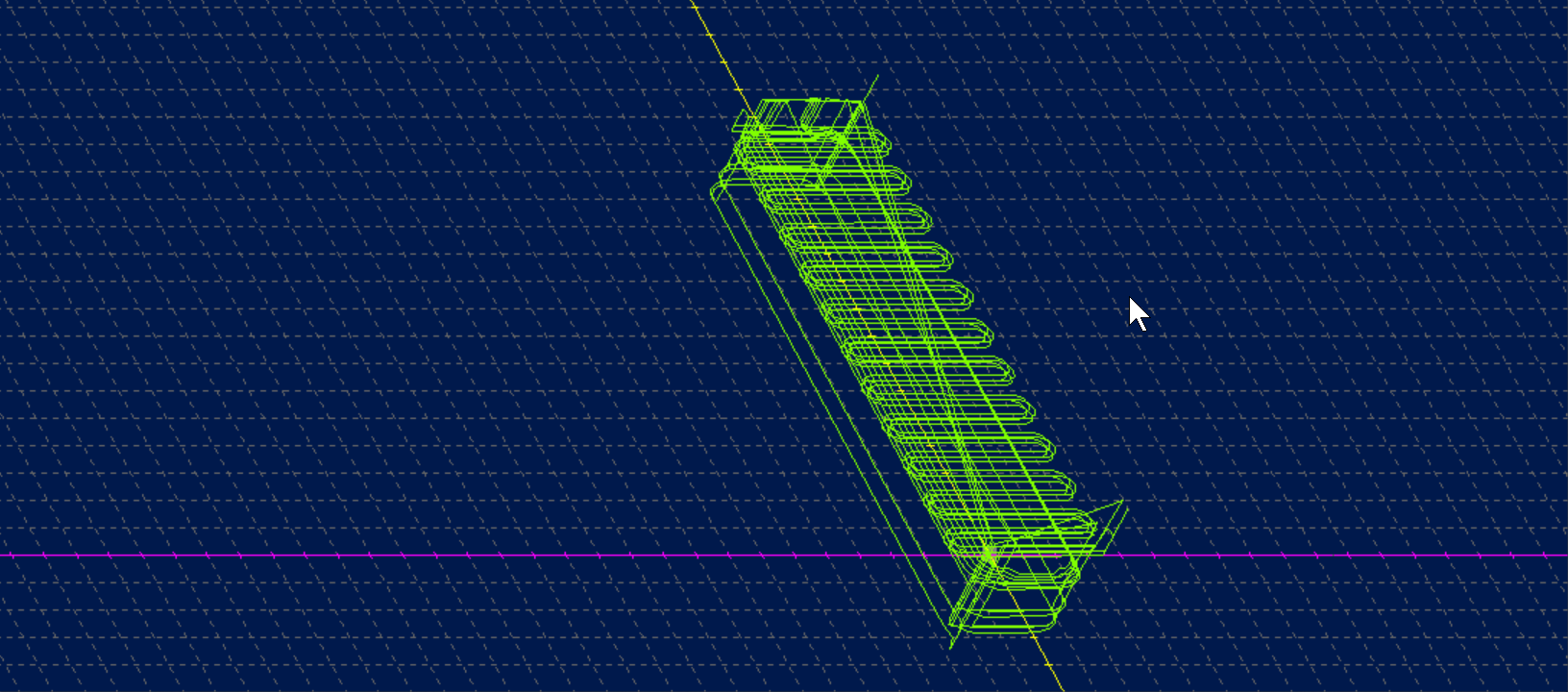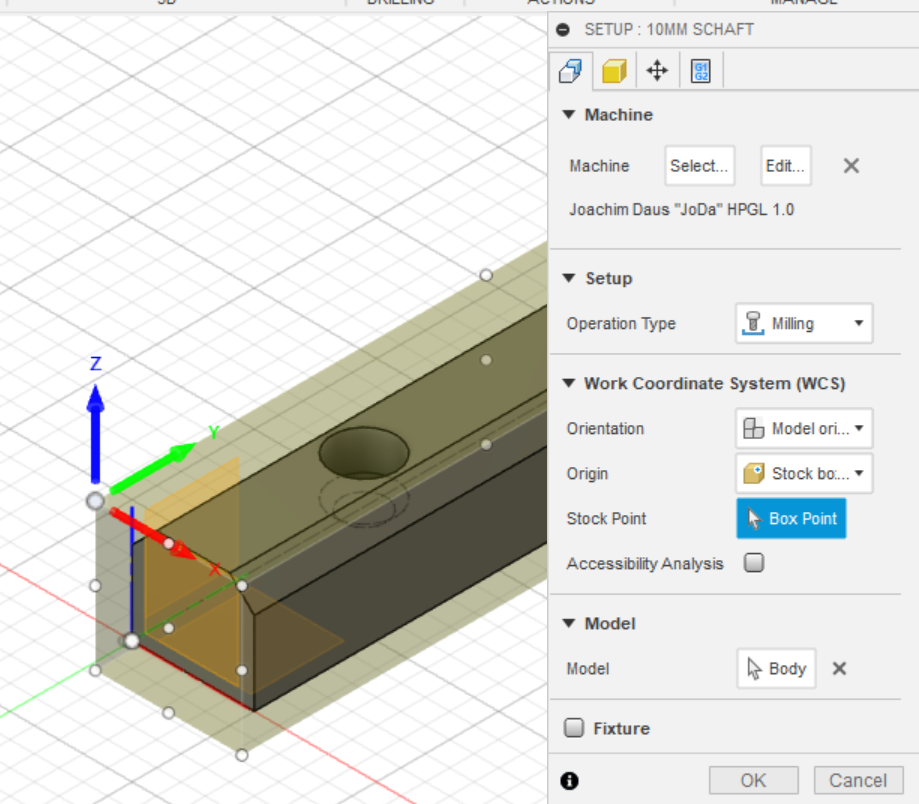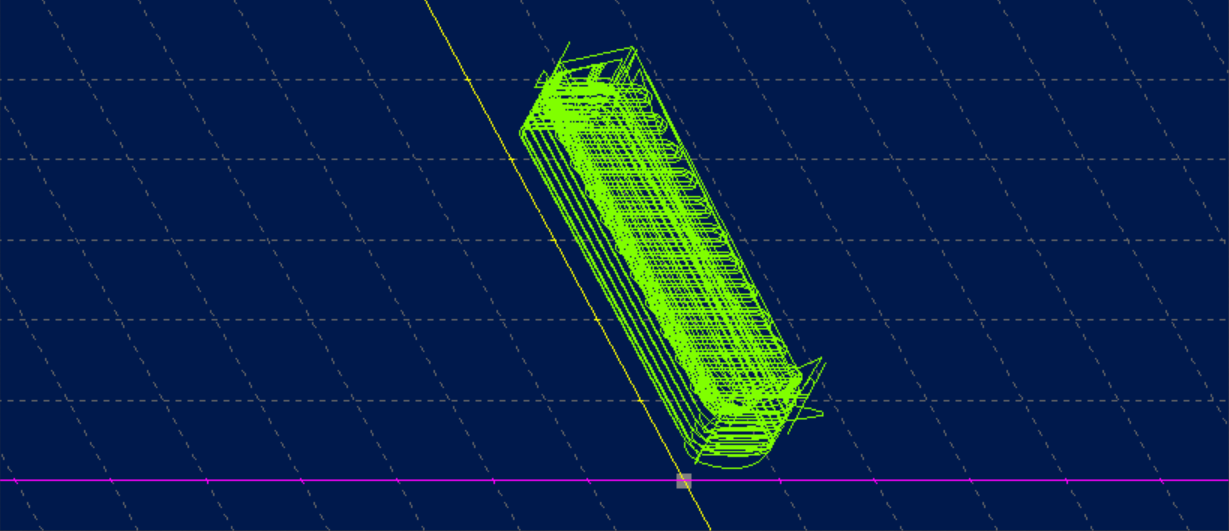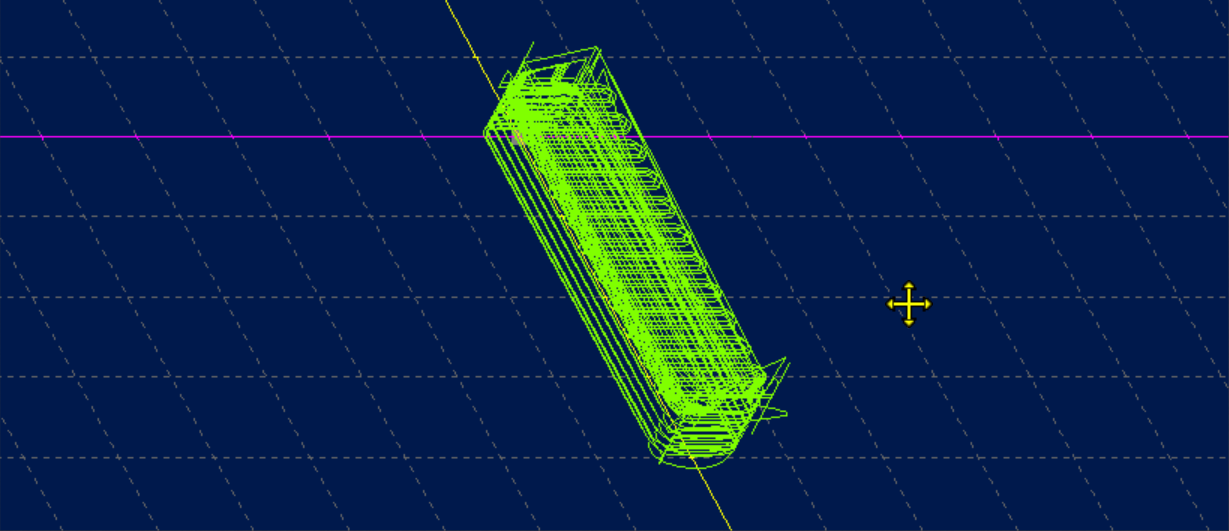Difference between revisions of "WinPC-NC"
From Blue-IT.org Wiki
(Created page with "# Trouble with WinPC-NC post prozessor Using: https://cam.autodesk.com/hsmposts?p=winpc-nc File:Example.jpg") |
|||
| (5 intermediate revisions by the same user not shown) | |||
| Line 1: | Line 1: | ||
| − | # Trouble with WinPC-NC post prozessor | + | # Trouble with WinPC-NC post prozessor of Fusion 360 |
| − | Using: https://cam.autodesk.com/hsmposts?p=winpc-nc | + | ## Using: https://cam.autodesk.com/hsmposts?p=winpc-nc |
| + | Gets weird circles for machining which exist _not_ in Fusion | ||
| + | [[File:AMtmji8DFm.png]] | ||
| − | [[File: | + | ## Using HPGL is OK: |
| + | [[File:5Aq3SfWgVI.png]] | ||
| + | |||
| + | ## Solution | ||
| + | "Multicam HPGL" post processor (version 43775) in Fusion 360 as Default | ||
| + | |||
| + | ### Fusion | ||
| + | [[File:OHLM8pQ86v.png]] | ||
| + | |||
| + | ### WinPC-NC | ||
| + | * Z-Achses inverted | ||
| + | * Coordinates left down (like in fusion!!!) | ||
| + | |||
| + | [[File:GkSaD0wDMr.png]] | ||
| + | |||
| + | ### If Coordinates are wrong | ||
| + | [[File:Z25OzqCj4b.png]] | ||
| + | |||
| + | ## Links | ||
| + | * also see: https://ubo-cnc.de/cnc-forum/showthread.php?tid=1692 | ||
| + | [[Category:CAD]] | ||
| + | [[Category:CNC]] | ||
Latest revision as of 10:43, 31 December 2022
- Trouble with WinPC-NC post prozessor of Fusion 360
Gets weird circles for machining which exist _not_ in Fusion
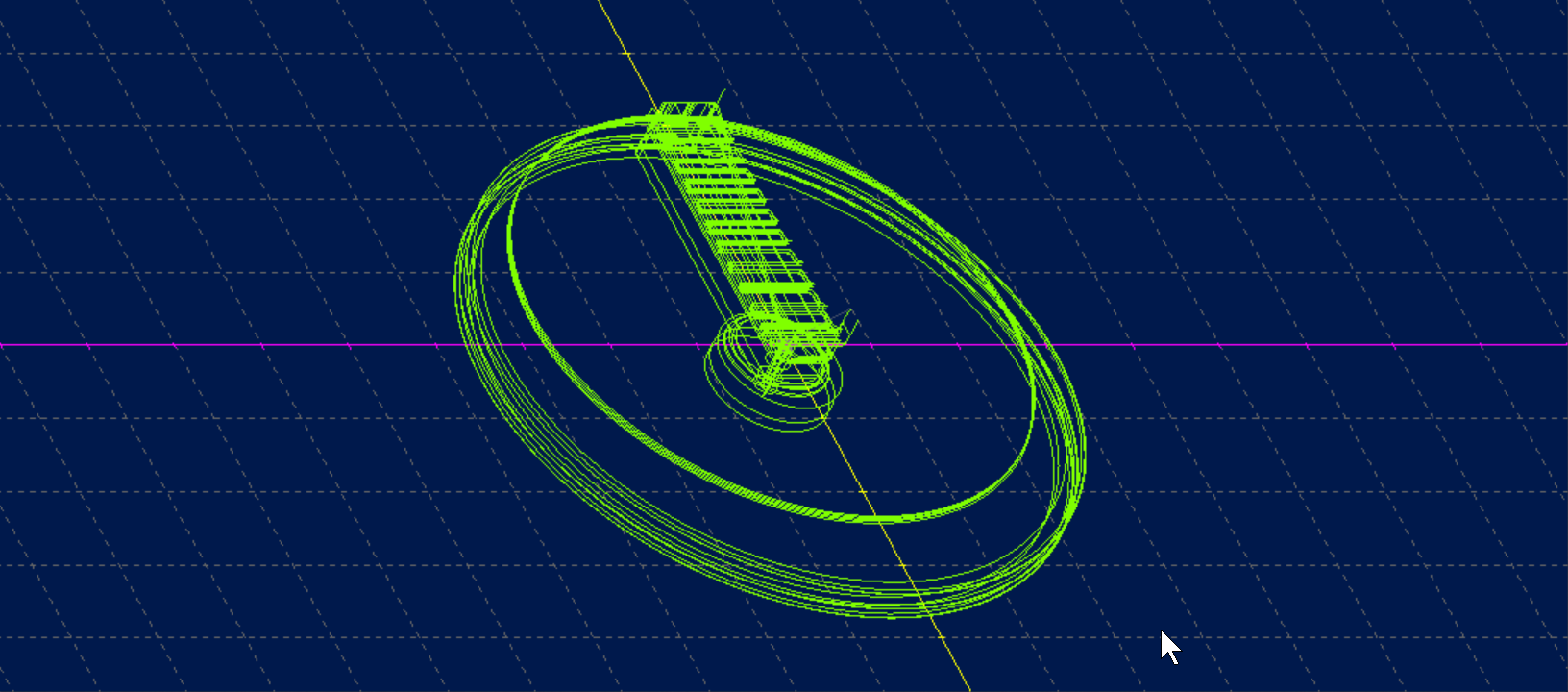
- Using HPGL is OK:
- Solution
"Multicam HPGL" post processor (version 43775) in Fusion 360 as Default
- Fusion
- WinPC-NC
- Z-Achses inverted
- Coordinates left down (like in fusion!!!)
- If Coordinates are wrong
- Links