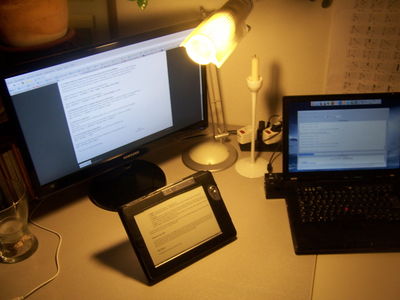Difference between revisions of "Ebook Reader"
From Blue-IT.org Wiki
(→Waiting for ... Moebius) |
|||
| (85 intermediate revisions by 2 users not shown) | |||
| Line 1: | Line 1: | ||
| − | = | + | = Changelog = |
| − | --[[User:Apos|Apos]] 03:41, 7 January 2012 (CET) | + | * --[[User:Apos|Apos]] 03:41, 7 January 2012 (CET) first edit |
| + | * --[[User:Apos|Apos]] 09:52, 23 May 2012 (CEST) device selled ... due to switch in working: I need to read more colored PDF files, which is not best done with this kind of display technology | ||
| − | + | = A word in advance about e-ink readers = | |
| − | |||
| − | |||
An e-ink device is for reading eBooks in natural and bright lightning conditions! | An e-ink device is for reading eBooks in natural and bright lightning conditions! | ||
| − | It | + | It is not and should not be a |
* Tablet PC | * Tablet PC | ||
* Organiser | * Organiser | ||
| Line 16: | Line 15: | ||
It mainly is for reading TEXT, taking notes, navigation with table of contents, searching text documents ... | It mainly is for reading TEXT, taking notes, navigation with table of contents, searching text documents ... | ||
| − | + | Why? In a time, when "multitasking" is the no. one buss word it is time to have a device for only one purpose: just reading! I don't want to deal with other tasks, when reading a book. I want to leave my page open and don't think about an empty battery. I want to lay it aside, reopen it later like a book - fast, uncomplicated and without worrying. | |
| − | * | + | |
| − | * no refresh rate of the display | + | Devices with [http://en.wikipedia.org/wiki/E-ink e-ink technology] have limitations, but its biggest advantages are: |
| + | * reading in natural and bright light conditions | ||
| + | * no refresh rate of the display (flickering) | ||
* very (!) long battery life (weeks of reading possible) | * very (!) long battery life (weeks of reading possible) | ||
| − | + | For all of those, that like a multi purpose device, please buy a tablet PC! | |
| + | |||
| + | The development is on the way, things change rapidly from month to month. So don't bother if your e-reader is an old fashion model tomorrow ;) | ||
| + | |||
| + | = Waiting for ... Moebius = | ||
| + | * First Look at the Pocketbook CAD - http://goodereader.com/blog/electronic-readers/first-look-at-the-pocketbook-cad | ||
| + | |||
| + | * 04/2015 Where in the World is the Pocketbook CAD e-Reader? - http://goodereader.com/blog/electronic-readers/where-in-the-world-is-the-pocketbook-cad-e-reader | ||
| + | * 08/15: The Pocketbook CAD will soon be available in Europe - http://goodereader.com/blog/electronic-readers/pocketbook-cad-will-soon-be-available-in-europe | ||
| + | * [GER] 09/2015: Pocketbook CAD Reader Flex angefasst [+Video] - http://www.lesen.net/ereader/pocketbook-cad-reader-flex-angefasst-video-22279/ | ||
| + | |||
| + | Waiting ... no, I am not going to buy myself an iPad. | ||
| + | |||
| + | = Pocketbook 623 Touch Lux (german) = | ||
| + | |||
| + | aus meiner Amazon Kundenbewertung: http://www.amazon.de/gp/aw/cr/rRK480NQBAC6KL | ||
| + | |||
| + | '''"''' | ||
| + | Dies ist schon mein zweites Pocketbook-Gerät. Ich hatte ein PB-903, dass ich jedoch auf Grund des schwachen Prozessors (500MHz) und der fehlenden Touch-Bedienung wieder verkauft habe. Sonst gab es an dem Gerät nichts auszusetzen. | ||
| + | |||
| + | Diesmal mit der zweiten, viel besseren, kontrastreicheren und schärferen E-Ink Technik. Nach wie vor ist Linux als Betriebssystem on Board und das System wird sehr gut gepflegt. Ich habe die Entwicklung von Anfang an verfolgt und muss sagen: Service und Kundenpflege werden hier groß geschrieben. Ein Forum mit reger Beteiligung sorgt für eine offene Gemeinschaft. Hier findet man schnell eine Antwort. | ||
| + | |||
| + | Ich stimme meinem Vorredner in allen Punkten voll zu. Für mich als Linux-Fan kommen aber noch ein paar andere wichtige Dinge hinzu: | ||
| + | |||
| + | So kann ich das Gerät z.B. über W-Lan direkt über eine kleine Applikation (Stichwort "ssh pocketbook readers" / Autor "rkomar" im Forum von MobileRead.com) in meinen Linux-Dateimanager einbinden. Wo gibt es so was sonst? Nirgends! Und wo kann man schon das Thema ändern (ich verwende das Finger- und Augenfreundliche Crystal-Thema von SIRSteiner, siehe Forum von MobileRead.com)? | ||
| + | |||
| + | Ein Format-Problem gibt es bei diesem Gerät nicht. Das Pocketbook liest alles, was am Markt ist. Vorsicht allerdings mit Kindle-Editionen, welche mit Kopierschutz versehen sind. Adobe-DRM ist kein Problem, dies betrifft jedoch nur PDF-Dateinen, bei DRM geschütztem EPub sieht es anders aus. Aber wer einen offenen und nicht mit einem Shop verbandelten E-Reader hat, der ist sich sicher über die Problematik bewusst und greift nur zu freier Ware oder weiß sich anders zu behelfen. | ||
| + | |||
| + | Super: die Vorlesefunktion. Führer setzte Pocketbook auf eine schweizer TTS-Engine. Mittlerweile hat der HErsteller gewechselt. Die Stimme ist leider derzeit in Deutsch nur männlich - nun denn, aber die tut ihren Sache sehr gut. Aufpassen muss man allerdings, denn während das Gerät vorliest, ist der Prozessor voll beschäftigt. Drückt man hier diverse Tasten, bricht das Vorlesen ab. Dies ist keine Fehler, sondern dem stromsparenden Prozessor mit doch immerhin 800MHz geschuldet. Das ist kein 4-Kern Handyprozessor! Das Gerät soll 4 Wochen lang ohne Steckdose laufen, da muss man derzeit noch ein bisschen Kompromissbereit sein. | ||
| + | |||
| + | Display: das Display ist etwas dunkler als z.B. das des Sony. Mich stört das aber gar nicht. Besonders draussen oder in der Sonne kann ich hier keinerlei Unterschied feststellen. Pocketbook arbeitet mit einem echten Touch-Display, die zusätzliche Folie führt zuz wenigen Prozent Lichtverlust. Doch das ist Jammern auf hohem Niveau. Geräte anderer Hersteller haben Spalte an der Seite für Infrarot (Krümel-Alarm!), was die Touchfunktion anfällig macht. Die Entspiegelung des PB ist jedenfalls hervorragend. | ||
| + | |||
| + | Das Gehäuse ist sehr ordentlich verarbeitet und hat echte (!) Tasten mit ordentlichem Druckpunkt für Grobmotoriker und Taktil affine Menschen, wie mich - jawoll! | ||
| + | |||
| + | PDF: Hier gibt es Funktionen, die man bei anderen E-Book-Readern verzweifelt sucht: Automatische oder manuelle (!) Seitenbeschneidung (Ränder), PDF-Reflow und vieles mehr. | ||
| + | |||
| + | Wo Licht ist ist auch Schatten: Die Geschwindigkeit des Readers ist gut, der schnellste ist er aber nicht. Nun, Vielfalt hat auch hier ihren Preis. In der Vergangenheit habe ich aber erlebt, dass durch Softwareubpdates im Laufe der Zeit das Beste aus den Geräten herausgeholt wurde. Deshalb auch nur 4 Sterne, obwohl es mir persönlich nichts ausmacht, eine halbe Sekunde länger zu warten. Es betrifft auch eher die Funktionswahl, als das Lesen an sich. Deer eingebaute Browser ist besser zu bedienen als zuvor (dank Touch). Gut ist das jedoch nicht. Aber wer surft schon auf einem E-Ink Device? Heir bin ich aber sicher, dass die Linux-Opensource Community im Laufe der Jahre etwas brauchbares hervorbringt. Ein Vorteil: die Chance, dass sie für diesen Reader auch noch in Jahren aktuelle Software oder angepasste Software bekommen, ist sehr groß. | ||
| + | |||
| + | Fazit: den Pocketbook Touch LUX geb ich nicht mehr her. | ||
| + | |||
| + | Wünschenswert: dieses Gerät in einer 8- oder 10-Zoll Ausführung zum Lesen von PDFs. | ||
| − | + | Achtung: das Pocketbook Cover schützt den Reader wirklich gut auch gegen Sturz, aber das Leder trägt an den Rändern etwas stark auf, wodurch in direkter Sonneneinstrahlung ein kleiner Schlagschatten entsteht. Stört nicht wirklich, aber es sollte hier erwähnt sein. | |
| − | + | Mit freundlichen Grüßen und viel Spaß | |
| − | + | '''"''' | |
| − | |||
| − | |||
| − | + | = PocketBook Pro 912 = | |
| + | <gallery widths=200px heights=275px perrow=2> | ||
| + | Image:Pocketbook 912 Pro 100 4187.JPG|Pocketbook 10'' with USB cable | ||
| + | </gallery> | ||
| − | + | == The device == | |
| + | A description of the device that I bought I already made [http://www.mobileread.com/forums/showpost.php?p=1895107&postcount=66 in this thread (in German language) at mobileread)] and [http://www.mobileread.com/forums/showthread.php?t=162607 here more actual]. A Youtube video you can find [http://www.youtube.com/watch?feature=player_embedded&v=OksWzxZ1knU here]. The hardware specifications you can find on [http://www.pocketbook-int.com Pocketbook Int. website]. | ||
| − | + | I like the [http://www.pocketbook-int.com Pocketbook] e-ink device (there are others!) of the 9xx-series because of its excellent hardware quality, the big screen, it's intuitive handling through the hardware buttons and touchscreen. But unlike on other devices you can use either one or both input types, you will not be forced to use one (imagine you are on the road an loose the stylus). The device automatically switches for right hand or left hand usage, portrait or landscape usage, the hardware buttons alter. Very intuitive. | |
| − | I am looking forward when 14'' or 15'' devices will come to the market at real book size. With weight under 400 grams, good display resolutions and fast hardware. Until then, we have to deal with the high prices, slower hardware. But as always with new technologies, | + | But the most important thing is: the '''Linux based firmware''' is completely open source. Surely it it possible to hack even a Kindle, but all Pocketbooks make it easy to add software and compile it on your own. Without any restrictions, despite the one that you need the skills to do so ;) The software might be better on other devices, but this is a matter of time. Development cycles for hardware are short term (speaking in years) and I like to use my device more than 2 years in terms thinking of [http://en.wikipedia.org/wiki/Electronic_waste electronic waste]! At times when others throw away their KiXXX-device, because there is no way to fix a serious software bug, I will find a way to fix it within the open source community. I know what I am talking about, working with Linux and using IBM/Lenovo hardware (which are not the nicest ones when it comes to design, but you can always repair them easily). |
| + | |||
| + | The disadvantages are (at time of writing: 1/2012): | ||
| + | * high price (around 300+ €) | ||
| + | * slower hardware (533 MHz, 256RAM) - but what is "slow", think about what you could have been do with [http://oldcomputers.net/ibm-thinkpad.html this 25MHz device]. | ||
| + | * the display is not "state of the art" (type Vizplex, not one of the never Pearl displays) | ||
| + | |||
| + | But I can honestly say: it suffices my needs completely. | ||
| + | |||
| + | Anyway: '''you need enough light''' (which is essential) and a good e-document (large enough fonts, best sans serif). But that is something you always should be aware of when reading - take care of your eyes! The vizplex-desplay is not really like "paper", it tends to appear a little bit grayish - so to say - when there is not enough light. You cannot compare the contrast with a good TFT computer display! | ||
| + | |||
| + | <gallery widths=400px heights=300px perrow=2> | ||
| + | Image:Good_Lightning_Conditions_100_4258.JPG|You always need good lightning conditions to read with an e-ink device | ||
| + | </gallery> | ||
| + | |||
| + | There is always a reason to look abroad for something "better" and there is always challenge. What will restrict us now will be resolved in the future. | ||
| + | |||
| + | After a couple of weeks now of extensive usage I can say that reading documents on an e-ink device is really much more relaxed, than reading on a computer monitor. What I like most is, that I am reading in natural light conditions, the more light the better. An e-ink device - at least at time of writing this - is nothing for sitting in a café inside with shimmering light. But reading outside, even in the sun, or at home with a good reading lamp - that's a lot of fun. | ||
| + | |||
| + | What really makes me happy is: I am carrying around all my literature and I don't have to worry about power consumption (however: if one does not use the wireless LAN or Bluetooth function extensively). You can read about 7000 page-turns, '''that lasts if you are reading 2 hours a day for about 4 weeks'''. Shall be understood not using bluetooth, wireless lan, TTS or the mp3 player! | ||
| + | |||
| + | Unfortunately there are some drawbacks, especially when it you want to read PDF-files (see the article [[Ebook Conversion]]. You need at least an 10<nowiki>''</nowiki> e-ink (which are the biggest ones at the time of writing) to be able to read them. I am talking about A4-size books, most of the time you need to [[Ebook Conversion#Cropping_the_pages_is_the_most_sophisticated_solution|crop them]] or you have to read them in landscape mode, half a side by half a side which forces you to switch pages more frequently and is not good page layout for natural reading. | ||
| + | |||
| + | I am looking forward when 14<nowiki>''</nowiki> or 15<nowiki>''</nowiki> devices will come to the market at real book size. With weight under 400 grams, good display resolutions and fast hardware. Until then, we have to deal with the high prices, slower hardware. But as always with new technologies, we have to live with this compromises for a certain amount of time. | ||
| + | |||
| + | == The cover == | ||
| + | To make it short: is from [http://tuff-luv.com Tuff-Luv]. | ||
| + | |||
| + | I applied an [[#DIY bookend with Velcro stripes|DIY bookend for better reading in landscape mode]]. | ||
| + | |||
| + | == The Software == | ||
| + | Most actual informations about firmware updates, software, bugs, features and news about the Pocketbook device can be found | ||
| + | * [http://www.mobileread.com/forums/forumdisplay.php?f=206 in the mobileread.com forum in the pocketbook development section]. | ||
| + | * [http://www.pocketbook-int.com Manufactors Website - Pocketbook Intl.] | ||
| + | * [http://www.youtube.com/results?search_query=pocketbook+912+review&oq=pocketbook+912+review&aq=f&aqi=&aql=&gs_sm=e&gs_upl=7l6995l0l7575l16l16l1l10l10l2l528l1801l0.1.1.0.2.1l5l0 or search on Youtube for Pocketbook 912 reviews] | ||
| + | === Fbreader software === | ||
| + | Tried the [http://translate.google.com/translate?js=n&prev=_t&hl=en&ie=UTF-8&layout=2&eotf=1&sl=ru&tl=en&u=http%3A%2F%2Fwww.the-ebook.org%2Fforum%2Fviewtopic.php%3Ft%3D15696%26sid%3D935d71e6ba766d9d0d65558134242e99&act=url fbreader180]. The features are really good, but the integration with the PocketBook 912 Pro is disappointing: | ||
| + | * No TTS | ||
| + | * No Notes | ||
| + | |||
| + | So I stay with the stock, but a little [http://www.mobileread.com/forums/showthread.php?t=162038&highlight=fbreader+bold buggy] fbreader and will wait until it becomes more mature. | ||
== Picture gallery == | == Picture gallery == | ||
| − | |||
<gallery widths=300px heights=200px perrow=2> | <gallery widths=300px heights=200px perrow=2> | ||
Image:Pocketbook 912 Pro 100 4189.JPG|Tuff-Luv leather cover with "book stand | Image:Pocketbook 912 Pro 100 4189.JPG|Tuff-Luv leather cover with "book stand | ||
Image:Pocketbook_912_Pro_100_4190.JPG|Pocketbook 912 within the cover | Image:Pocketbook_912_Pro_100_4190.JPG|Pocketbook 912 within the cover | ||
| − | image:Pocketbook_912_Pro_100_4196.JPG|Stylus holder and special buttons | + | image:Pocketbook_912_Pro_100_4196.JPG|Stylus holder and special buttons on the right side (top: on/off, side: speaker control, magnification) |
| − | Image:Pocketbook_912_Pro_100_4191.JPG|External connections, speakers | + | Image:Pocketbook_912_Pro_100_4191.JPG|External connections (micro usb and earphone plug), very good and loud stereo speakers, SD-card slot, power led, reset switch |
</gallery> | </gallery> | ||
== Videos == | == Videos == | ||
=== Short intro === | === Short intro === | ||
| − | This video shows some features of the reader. The quality is not that good, due to the use of an old digital camera. If you like to sponsor me a new one: feel free ;) | + | This video shows some features of the reader. The quality is not that good, due to the use of an old digital camera. If you like to sponsor me a new one: feel free ;) By the way, this is my first [[Youtube]] video ever made and uploaded ;) |
{{#widget:YouTube|id=OksWzxZ1knU}} | {{#widget:YouTube|id=OksWzxZ1knU}} | ||
=== DIY bookend with Velcro stripes === | === DIY bookend with Velcro stripes === | ||
| − | Warning: | + | Warning: trying to remove applied Velcro stripes can damage your cover! |
| − | + | '''Think before you glue!''' | |
| + | {{#widget:YouTube|id=d7iEEzTH4I0}} | ||
| − | + | [[Category:Document Management]] | |
| − | + | [[Category:E-Books]] | |
| − | + | [[Category:Hardware]] | |
| − | + | [[Category:Pocketbook]] | |
| − | |||
| − | |||
Latest revision as of 16:34, 19 October 2015
Contents
[hide]Changelog
- --Apos 03:41, 7 January 2012 (CET) first edit
- --Apos 09:52, 23 May 2012 (CEST) device selled ... due to switch in working: I need to read more colored PDF files, which is not best done with this kind of display technology
A word in advance about e-ink readers
An e-ink device is for reading eBooks in natural and bright lightning conditions!
It is not and should not be a
- Tablet PC
- Organiser
- Email checker
- Web-Browsing device
- Multimedia device for playing music, whatching photos, ...
It mainly is for reading TEXT, taking notes, navigation with table of contents, searching text documents ...
Why? In a time, when "multitasking" is the no. one buss word it is time to have a device for only one purpose: just reading! I don't want to deal with other tasks, when reading a book. I want to leave my page open and don't think about an empty battery. I want to lay it aside, reopen it later like a book - fast, uncomplicated and without worrying.
Devices with e-ink technology have limitations, but its biggest advantages are:
- reading in natural and bright light conditions
- no refresh rate of the display (flickering)
- very (!) long battery life (weeks of reading possible)
For all of those, that like a multi purpose device, please buy a tablet PC!
The development is on the way, things change rapidly from month to month. So don't bother if your e-reader is an old fashion model tomorrow ;)
Waiting for ... Moebius
- First Look at the Pocketbook CAD - http://goodereader.com/blog/electronic-readers/first-look-at-the-pocketbook-cad
- 04/2015 Where in the World is the Pocketbook CAD e-Reader? - http://goodereader.com/blog/electronic-readers/where-in-the-world-is-the-pocketbook-cad-e-reader
- 08/15: The Pocketbook CAD will soon be available in Europe - http://goodereader.com/blog/electronic-readers/pocketbook-cad-will-soon-be-available-in-europe
- [GER] 09/2015: Pocketbook CAD Reader Flex angefasst [+Video] - http://www.lesen.net/ereader/pocketbook-cad-reader-flex-angefasst-video-22279/
Waiting ... no, I am not going to buy myself an iPad.
Pocketbook 623 Touch Lux (german)
aus meiner Amazon Kundenbewertung: http://www.amazon.de/gp/aw/cr/rRK480NQBAC6KL
" Dies ist schon mein zweites Pocketbook-Gerät. Ich hatte ein PB-903, dass ich jedoch auf Grund des schwachen Prozessors (500MHz) und der fehlenden Touch-Bedienung wieder verkauft habe. Sonst gab es an dem Gerät nichts auszusetzen.
Diesmal mit der zweiten, viel besseren, kontrastreicheren und schärferen E-Ink Technik. Nach wie vor ist Linux als Betriebssystem on Board und das System wird sehr gut gepflegt. Ich habe die Entwicklung von Anfang an verfolgt und muss sagen: Service und Kundenpflege werden hier groß geschrieben. Ein Forum mit reger Beteiligung sorgt für eine offene Gemeinschaft. Hier findet man schnell eine Antwort.
Ich stimme meinem Vorredner in allen Punkten voll zu. Für mich als Linux-Fan kommen aber noch ein paar andere wichtige Dinge hinzu:
So kann ich das Gerät z.B. über W-Lan direkt über eine kleine Applikation (Stichwort "ssh pocketbook readers" / Autor "rkomar" im Forum von MobileRead.com) in meinen Linux-Dateimanager einbinden. Wo gibt es so was sonst? Nirgends! Und wo kann man schon das Thema ändern (ich verwende das Finger- und Augenfreundliche Crystal-Thema von SIRSteiner, siehe Forum von MobileRead.com)?
Ein Format-Problem gibt es bei diesem Gerät nicht. Das Pocketbook liest alles, was am Markt ist. Vorsicht allerdings mit Kindle-Editionen, welche mit Kopierschutz versehen sind. Adobe-DRM ist kein Problem, dies betrifft jedoch nur PDF-Dateinen, bei DRM geschütztem EPub sieht es anders aus. Aber wer einen offenen und nicht mit einem Shop verbandelten E-Reader hat, der ist sich sicher über die Problematik bewusst und greift nur zu freier Ware oder weiß sich anders zu behelfen.
Super: die Vorlesefunktion. Führer setzte Pocketbook auf eine schweizer TTS-Engine. Mittlerweile hat der HErsteller gewechselt. Die Stimme ist leider derzeit in Deutsch nur männlich - nun denn, aber die tut ihren Sache sehr gut. Aufpassen muss man allerdings, denn während das Gerät vorliest, ist der Prozessor voll beschäftigt. Drückt man hier diverse Tasten, bricht das Vorlesen ab. Dies ist keine Fehler, sondern dem stromsparenden Prozessor mit doch immerhin 800MHz geschuldet. Das ist kein 4-Kern Handyprozessor! Das Gerät soll 4 Wochen lang ohne Steckdose laufen, da muss man derzeit noch ein bisschen Kompromissbereit sein.
Display: das Display ist etwas dunkler als z.B. das des Sony. Mich stört das aber gar nicht. Besonders draussen oder in der Sonne kann ich hier keinerlei Unterschied feststellen. Pocketbook arbeitet mit einem echten Touch-Display, die zusätzliche Folie führt zuz wenigen Prozent Lichtverlust. Doch das ist Jammern auf hohem Niveau. Geräte anderer Hersteller haben Spalte an der Seite für Infrarot (Krümel-Alarm!), was die Touchfunktion anfällig macht. Die Entspiegelung des PB ist jedenfalls hervorragend.
Das Gehäuse ist sehr ordentlich verarbeitet und hat echte (!) Tasten mit ordentlichem Druckpunkt für Grobmotoriker und Taktil affine Menschen, wie mich - jawoll!
PDF: Hier gibt es Funktionen, die man bei anderen E-Book-Readern verzweifelt sucht: Automatische oder manuelle (!) Seitenbeschneidung (Ränder), PDF-Reflow und vieles mehr.
Wo Licht ist ist auch Schatten: Die Geschwindigkeit des Readers ist gut, der schnellste ist er aber nicht. Nun, Vielfalt hat auch hier ihren Preis. In der Vergangenheit habe ich aber erlebt, dass durch Softwareubpdates im Laufe der Zeit das Beste aus den Geräten herausgeholt wurde. Deshalb auch nur 4 Sterne, obwohl es mir persönlich nichts ausmacht, eine halbe Sekunde länger zu warten. Es betrifft auch eher die Funktionswahl, als das Lesen an sich. Deer eingebaute Browser ist besser zu bedienen als zuvor (dank Touch). Gut ist das jedoch nicht. Aber wer surft schon auf einem E-Ink Device? Heir bin ich aber sicher, dass die Linux-Opensource Community im Laufe der Jahre etwas brauchbares hervorbringt. Ein Vorteil: die Chance, dass sie für diesen Reader auch noch in Jahren aktuelle Software oder angepasste Software bekommen, ist sehr groß.
Fazit: den Pocketbook Touch LUX geb ich nicht mehr her.
Wünschenswert: dieses Gerät in einer 8- oder 10-Zoll Ausführung zum Lesen von PDFs.
Achtung: das Pocketbook Cover schützt den Reader wirklich gut auch gegen Sturz, aber das Leder trägt an den Rändern etwas stark auf, wodurch in direkter Sonneneinstrahlung ein kleiner Schlagschatten entsteht. Stört nicht wirklich, aber es sollte hier erwähnt sein.
Mit freundlichen Grüßen und viel Spaß "
PocketBook Pro 912
The device
A description of the device that I bought I already made in this thread (in German language) at mobileread) and here more actual. A Youtube video you can find here. The hardware specifications you can find on Pocketbook Int. website.
I like the Pocketbook e-ink device (there are others!) of the 9xx-series because of its excellent hardware quality, the big screen, it's intuitive handling through the hardware buttons and touchscreen. But unlike on other devices you can use either one or both input types, you will not be forced to use one (imagine you are on the road an loose the stylus). The device automatically switches for right hand or left hand usage, portrait or landscape usage, the hardware buttons alter. Very intuitive.
But the most important thing is: the Linux based firmware is completely open source. Surely it it possible to hack even a Kindle, but all Pocketbooks make it easy to add software and compile it on your own. Without any restrictions, despite the one that you need the skills to do so ;) The software might be better on other devices, but this is a matter of time. Development cycles for hardware are short term (speaking in years) and I like to use my device more than 2 years in terms thinking of electronic waste! At times when others throw away their KiXXX-device, because there is no way to fix a serious software bug, I will find a way to fix it within the open source community. I know what I am talking about, working with Linux and using IBM/Lenovo hardware (which are not the nicest ones when it comes to design, but you can always repair them easily).
The disadvantages are (at time of writing: 1/2012):
- high price (around 300+ €)
- slower hardware (533 MHz, 256RAM) - but what is "slow", think about what you could have been do with this 25MHz device.
- the display is not "state of the art" (type Vizplex, not one of the never Pearl displays)
But I can honestly say: it suffices my needs completely.
Anyway: you need enough light (which is essential) and a good e-document (large enough fonts, best sans serif). But that is something you always should be aware of when reading - take care of your eyes! The vizplex-desplay is not really like "paper", it tends to appear a little bit grayish - so to say - when there is not enough light. You cannot compare the contrast with a good TFT computer display!
There is always a reason to look abroad for something "better" and there is always challenge. What will restrict us now will be resolved in the future.
After a couple of weeks now of extensive usage I can say that reading documents on an e-ink device is really much more relaxed, than reading on a computer monitor. What I like most is, that I am reading in natural light conditions, the more light the better. An e-ink device - at least at time of writing this - is nothing for sitting in a café inside with shimmering light. But reading outside, even in the sun, or at home with a good reading lamp - that's a lot of fun.
What really makes me happy is: I am carrying around all my literature and I don't have to worry about power consumption (however: if one does not use the wireless LAN or Bluetooth function extensively). You can read about 7000 page-turns, that lasts if you are reading 2 hours a day for about 4 weeks. Shall be understood not using bluetooth, wireless lan, TTS or the mp3 player!
Unfortunately there are some drawbacks, especially when it you want to read PDF-files (see the article Ebook Conversion. You need at least an 10'' e-ink (which are the biggest ones at the time of writing) to be able to read them. I am talking about A4-size books, most of the time you need to crop them or you have to read them in landscape mode, half a side by half a side which forces you to switch pages more frequently and is not good page layout for natural reading.
I am looking forward when 14'' or 15'' devices will come to the market at real book size. With weight under 400 grams, good display resolutions and fast hardware. Until then, we have to deal with the high prices, slower hardware. But as always with new technologies, we have to live with this compromises for a certain amount of time.
The cover
To make it short: is from Tuff-Luv.
I applied an DIY bookend for better reading in landscape mode.
The Software
Most actual informations about firmware updates, software, bugs, features and news about the Pocketbook device can be found
- in the mobileread.com forum in the pocketbook development section.
- Manufactors Website - Pocketbook Intl.
- or search on Youtube for Pocketbook 912 reviews
Fbreader software
Tried the fbreader180. The features are really good, but the integration with the PocketBook 912 Pro is disappointing:
- No TTS
- No Notes
So I stay with the stock, but a little buggy fbreader and will wait until it becomes more mature.
Picture gallery
Videos
Short intro
This video shows some features of the reader. The quality is not that good, due to the use of an old digital camera. If you like to sponsor me a new one: feel free ;) By the way, this is my first Youtube video ever made and uploaded ;)
{{#widget:YouTube|id=OksWzxZ1knU}}
DIY bookend with Velcro stripes
Warning: trying to remove applied Velcro stripes can damage your cover!
Think before you glue!
{{#widget:YouTube|id=d7iEEzTH4I0}}