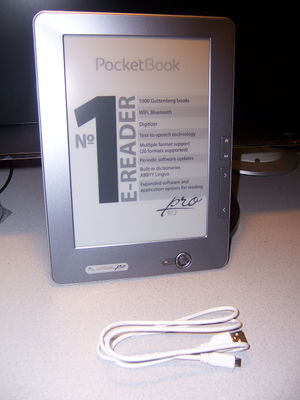Difference between revisions of "Ebook Reader"
From Blue-IT.org Wiki
(→Short intro) |
(→DIY bookend with Velcro stripes) |
||
| Line 56: | Line 56: | ||
Warning: removing the Velcro stripes can damage your cover! So think before you glue! | Warning: removing the Velcro stripes can damage your cover! So think before you glue! | ||
| − | {{#widget:YouTube|id= | + | {{#widget:YouTube|id=d7iEEzTH4I0}} |
| − | |||
== Fbreader software == | == Fbreader software == | ||
Revision as of 13:08, 7 January 2012
Contents
[hide]PocketBook Pro 912
--Apos 03:41, 7 January 2012 (CET)
A word in advance
An e-ink device is for reading eBooks in natural and bright lightning conditions!
It it NOT a
- Tablet PC
- Organiser
- Email checker
- Web-Browsing device
- Multimedia device for playing music, whatching photos, ...
It mainly is for reading TEXT, taking notes, navigation with table of contents, searching text documents ...
The e-ink technology has its limitation, but it biggest advantage is
- natural reading in natural and bright light conditions
- no refresh rate of the display is good for the eyes
- very (!) long battery life (weeks of reading possible)
A description of the device that I bought I already made in this thread (in language german) at mobileread) and here more actual. A Youtube video you can find here.
I like it because of its excellent hardware quality and intuitive handling through the hardware buttons and stylus. But the most important thing is: the Linux firmware is completely open. Surely it it possible to hack even a kindle, but all Pocketbooks make it easy to add software and compile it on your own. Without any restrictions, despite the one that you need the skills to do so ;)
The disadvantages are:
- hight price,
- slower hardware (500 MHz, 256RAM)
- the display is not "state of the art" (type Vizplex)
But I can honestly say: it suffices my needs completely. There is always a reason to look abroad ;)
After a couple of weeks now of extensive usage I can say that reading documents on an e-ink device is really much more relaxed, than reading on a computer monitor. What I like most is, that I am reading in natural light conditions, the more light the better. An e-ink device is nothing for a café inside with shimmering light. But reading outside, in even the sun, at home with a good reading lamp - that's a lot of fun. What make me really smile is: I am carrying around all my literature and I don't have to worry about power consumption (if one does not use the wireless LAN or Bluetooth function extensively).
Unfortunately there are some drawbacks, especially when it come on PDF-files (see the article Ebook Conversion. You need at least an 10 e-ink (which are the biggest ones at the time of writing) to be able to read them. I am talking about A4-size books, most of the time you need to crop them or you have to read them in landscape mode of the reader, half a side by half a side.
I am looking forward when 14 or 15 devices will come to the market at real book size. With weight under 400 grams, good display resolutions and fast hardware. Until then, we have to deal with the high prices, slower hardware. But as always with new technologies, then we have to live with this compromises for a certain amount of time.
Picture gallery
Videos
Short intro
This video shows some features of the reader. The quality is not that good, due to the use of an old digital camera. If you like to sponsor me a new one: feel free ;) By the way, this is my first Youtube video ever made and uploaded ;)
{{#widget:YouTube|id=OksWzxZ1knU}}
DIY bookend with Velcro stripes
Warning: removing the Velcro stripes can damage your cover! So think before you glue!
{{#widget:YouTube|id=d7iEEzTH4I0}}
Fbreader software
Tried the fbreader180. The features are really good, but the integration with the PocketBook 912 Pro is disappointing:
- No TTS
- No Notes
So I stay with the stock, but a little buggy fbreader and will wait until it becomes more mature.