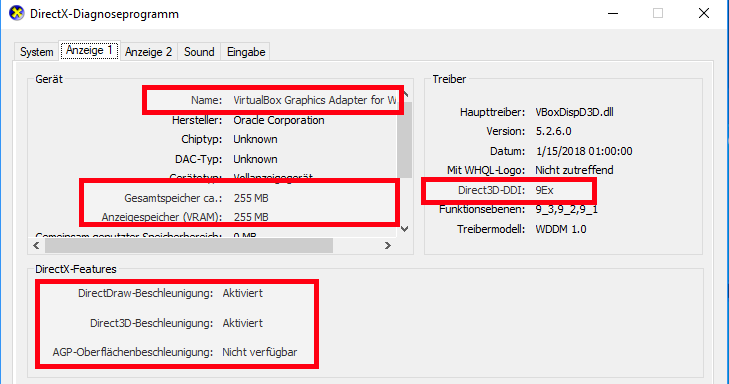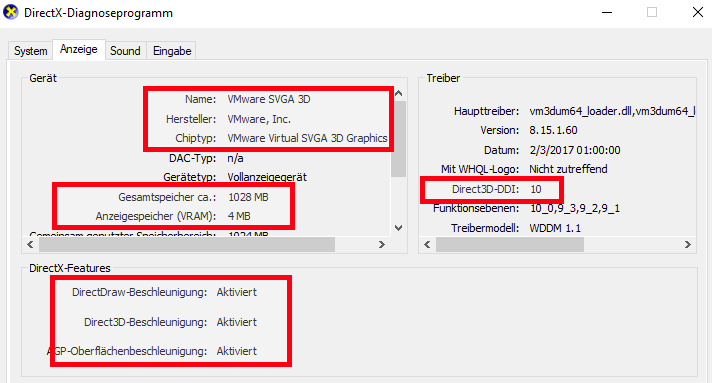Autodesk Fusion 360
From Blue-IT.org Wiki
Fusion 360 in VMware-player virtual machine
- Be sure to have a NVIDIA graphics card with opengl support
- Install VMware-player
- Be sure to give the installed virtual machine (Windows) enough RAM from the graphics card (recommended 1GB)
- start vmware-player with
export DRI_PRIME=1; /usr/bin/vmplayer /path/to/virtualmachine_name.vmx
Or if you installed VIX (vmrun):
export DRI_PRIME=1; vmrun -T player start /path/to/virtualmachine_name.vmx
Note: DRI_PRIME only works with the free graphics driver NOUVEAU and INTEL, not with the proprietary ones !!! The proprietary driver is not able to run a program on the Nvidia card while the intel graphic driver is used (former known as "optimusrun"). If you like to use the proprietary Nvidia driver, then you have to use prime-select (Optimus graphic card) and switch completely to the nvidia card.
I tested this with a Intel XEON system (integrated intel graphic). I added a simple NVIDIA GT 610 (2GB RAM, passive cooled, costs around 40 €).
GPU path through is NOT possible with this setup. Only VMware-ESXI or -Workstation - which are not free - have this feature. Another Option would be KVM an use GPU paththrough (not tested). But since I am using Virtualbox for other virtualmachines this is a problem: KVM/quemu and virtualbox can not run side by side. But VMware and VirtualBox can!